One of the most important considerations when beginning your Aria implementation, is how to build your Product Catalog. This article defines what exactly a “Product Catalog” is in Aria and the best practices around building a Product Catalog that best suits your business needs.
Building the Product Catalog
Overview
What is the Product Catalog?
Your "Product Catalog" in Aria is your collection of goods and services, which are available for purchase.
More specifically, your Product Catalog consists of a collection of one or more plans to be billed on a recurring basis, non-subscription offerings (i.e. one-time purchases), or a combination of the two.
You can build your plans and non-subscription offerings by creating services within Aria. Services are each assigned one or more rate schedules and designated as taxable or non-taxable. Services can then be associated to your non-subscription offerings or plans in various combinations.
All together, your Product Catalog will be made up of all the below applicable components.
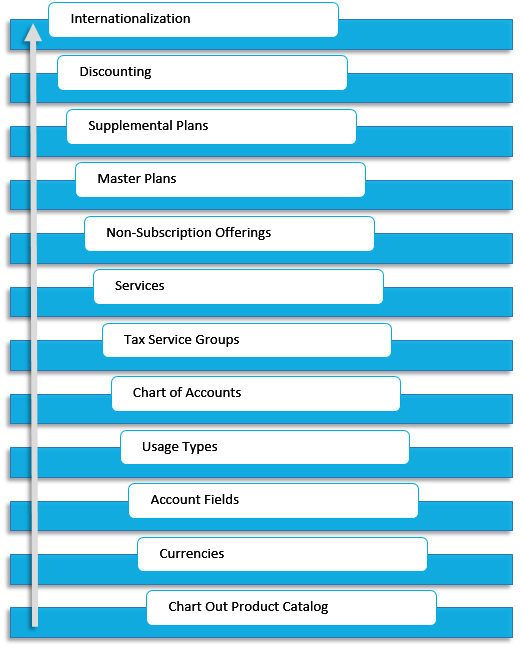
Building Your Product Catalog
When assessing how to build your Product Catalog in Aria, it is a best practice to think of creating and configuring the various components that will comprise your Product Catalog from the “bottom up," as described below.
- Ensure you have a comprehensive understanding of the one-time purchases and plans you would like to offer by charting out your product catalog.
- Configure the currencies that you plan to accept. Reference Add a Currency.
- Create account fields to help track purchases. Reference Create Account Fields.
Account fields allow you to capture additional information about your customers, based on your business needs, and are available as text input fields, radio buttons, and selection drop-downs. - Create usage types, if applicable, to be associated with services that will be billed based on how much of a service is used. Reference Create a Usage Type.
- Create Chart of Account codes to help track revenue based on sales. Reference Create a Chart of Accounts Code.
The Chart of Accounts is a list of all accounts that are debited and credited when financial transactions are posted and contains the accounting codes used to categorize your Aria transactions. - Create tax service groups, if you plan to tax your services. Reference Create a New Tax Service Group.
- Create all applicable services. Reference Create a Service.
A service refers to any billable or non-billable component of a plan or non-subscription offering. Once created, services can be mapped to the already created tax service groups. - Create all applicable non-subscription offerings (i.e. one-time purchases). Reference Create Non-Subscription Offerings.
Non-subscription offerings are physical or virtual items available for one-time purchase by your customers. - Create all applicable master plans, along with their billing options and rates.
- Create all applicable supplemental plans, along with their billing options and rates.
A supplemental plan is an optional plan, associated with a Master Plan Instance, that can be purchased multiple times. - Set up any applicable discounting that should be associated with the services (e.g. discount rules, discount bundles). Reference Discounts.
- Configure any necessary internationalization to enable sales in multiple countries and languages. Reference Add a Country and Create Locale Settings.
