This articles provides instructions for creating a chart of accounts (COA) code.
Create a Chart of Accounts Code
Overview
Creating a Chart of Accounts Code
Getting Here: Click Configuration > Billing > Chart of Accounts
- Click New.
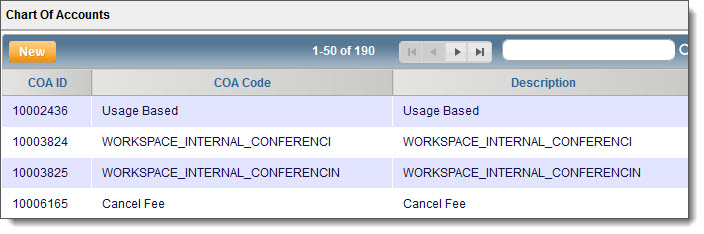
- In the COA Code field, enter a code for identification purposes.
- In the COA Description field, enter a purpose of the COA code.

- Click Save.