A usage type is a category of a usage-based service available for an account holder to consume.
Create a Usage Type
Overview
Creating a Usage Type
Getting Here: Click Products > Usage Types
- Click New.
Note: The Translations link enables defining a translation for the field for an associated locale. Refer to Multi-language Translation for Product Elements for more information.
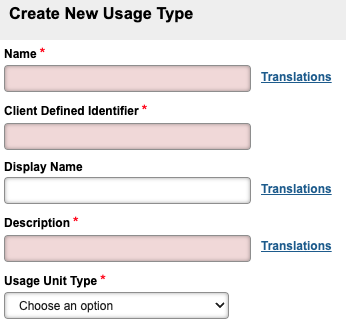
- Enter a descriptive Name for the usage type.
This name will not be visible to customers. - In the Client Defined Identifier field, enter your own custom code for identifying the usage type. When you call the record_usage or record_standing_usage API method to load your customers' usage records into Aria, you can pass either your client defined identifier or the usage_type or both to identify the usage type.
- In the Display Name field, enter the name for the usage type that will be displayed to customers.
Your customers will see this name in their statements and in their usage history that you display in your user self service applications. You will also see this name in your customers' usage history in Aria. - In the Description field, enter additional information about the usage type.
- In the Usage Unit Types drop-down, choose the usage unit type.
Usage unit types are descriptions of the units consumed in usage-based services. Example: If the usage type is cell phone minute usage, a usage unit type of minutes might be used. If the usage type is email storage, a usage unit type of gigabyte might be used. If want to add a new usage unit type, please contact Aria Systems Customer Support. - Enter additional information that you want to associate with the usage type into the Product Fields.
Note: If you want to associate product fields with a usage type, you must first create the product fields.
- Click Save. You can then associate the usage type with a usage-based service.
