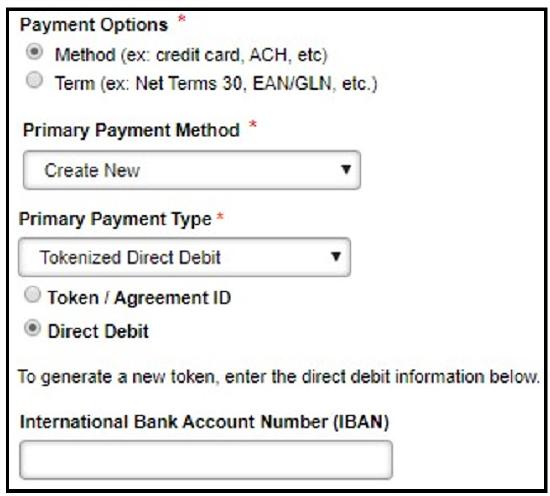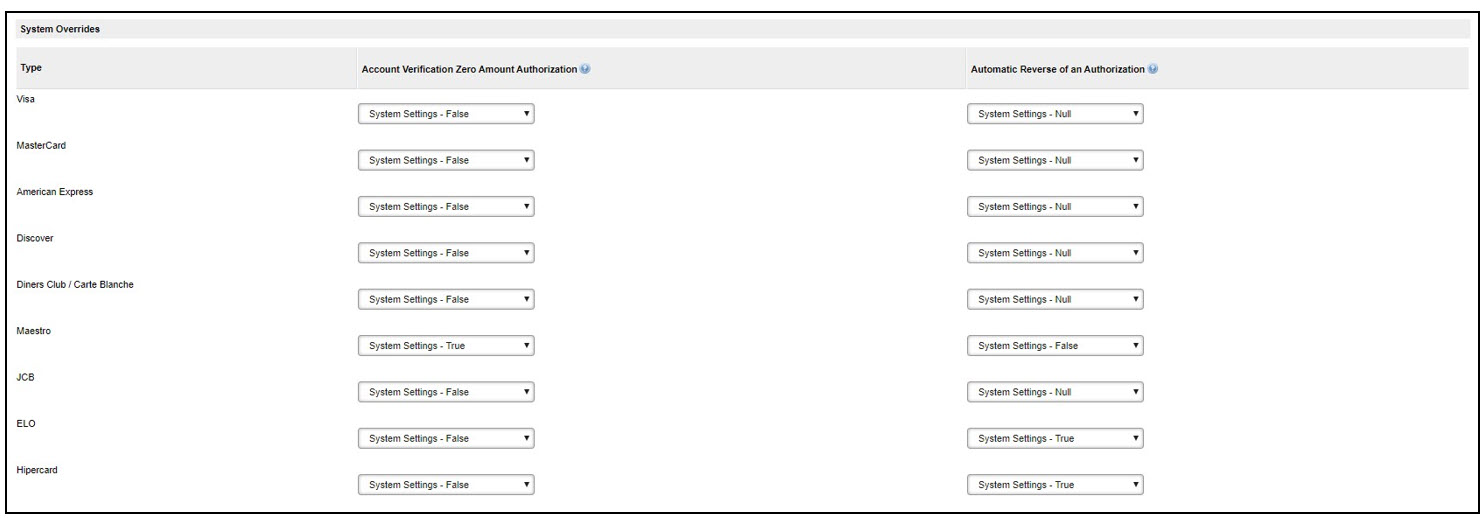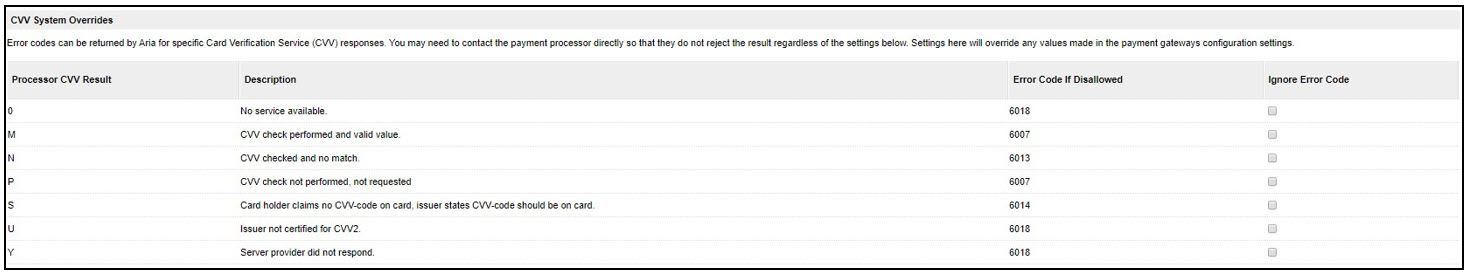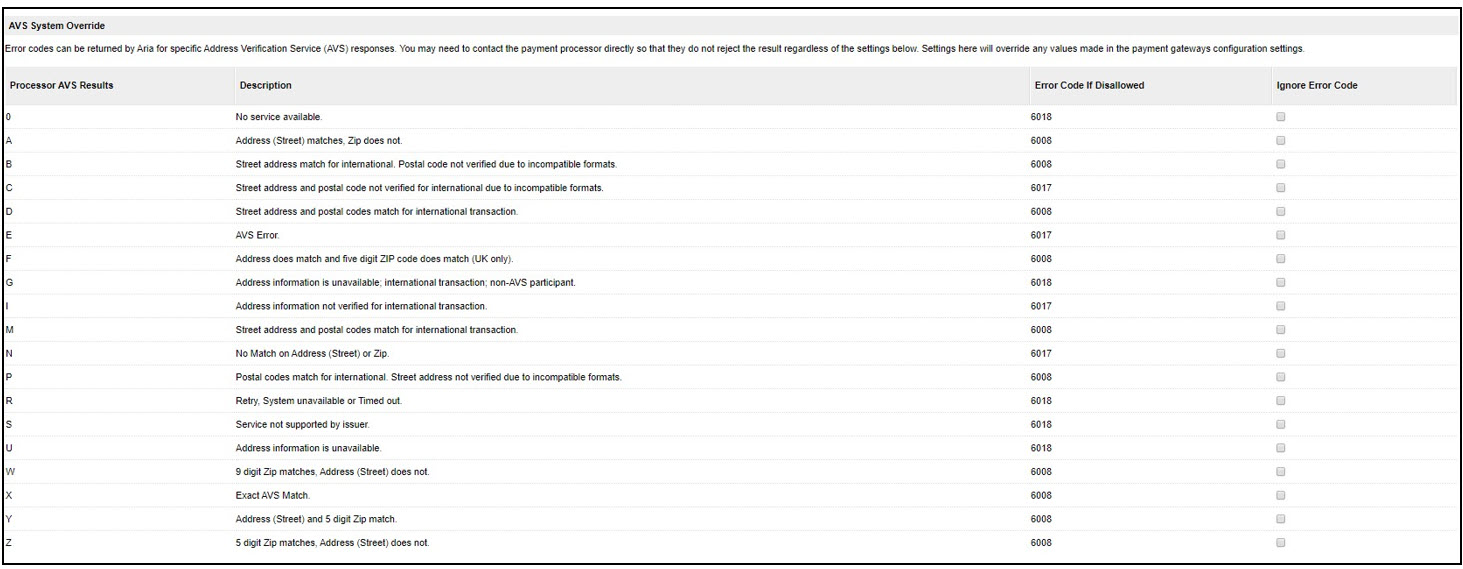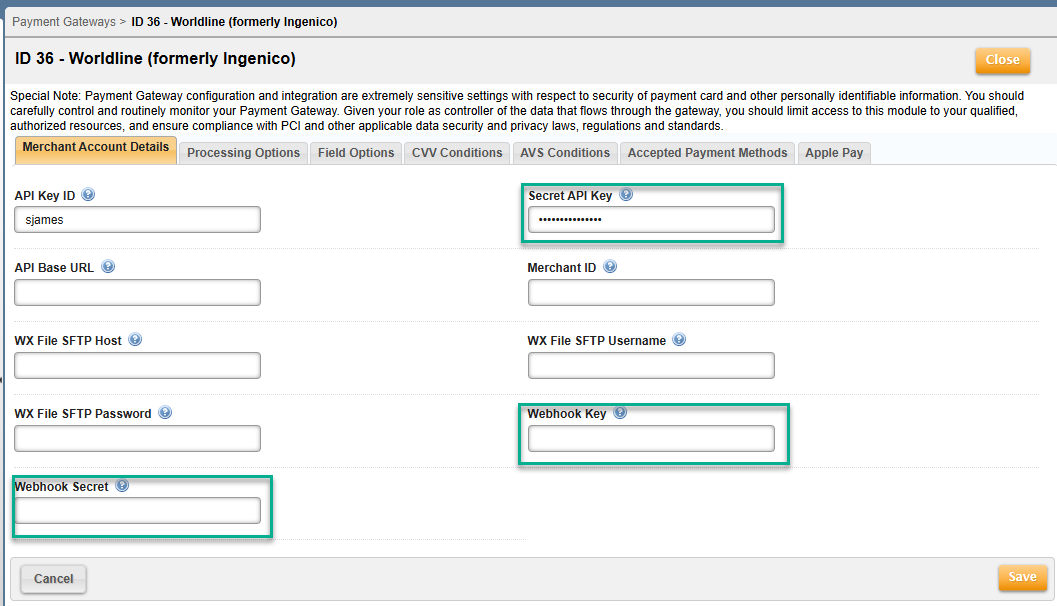Worldline now supports the ACH (Automated Clearing House-Electronic Check) payment type and refund transactions through the Direct Debit payment method. Adding ACH as a payment option via Direct Debit provides another method to manage subscriptions and recurring payments in a timely and secure manner. It allows customers to pay for transactions by debiting directly from their bank account, as opposed to processing through a card brand.
To add Direct Debit with ACH as a payment method on an account, select Direct Debit as the payment type and enter the bank account details along with these two new fields:
- Bank Name
- Bank City
The Bank Name and Bank City fields added have been added at the following locations in the Aria UI:
Account > select an account > Account Overview > Payment Methods (New and Edit)
Fields appear when adding a new payment method (for Direct Debit).
Accounts > select an account > Plans > Add New Plan > Plans tab
Fields appear when adding a Primary or Backup/Secondary Pay Method Type (for Direct Debit).
Accounts > select an account > Plans > Billing Groups (New and Edit option)
Fields appear when adding a Payment Method or Secondary Payment Method (Create New Payment Method, for Direct Debit Payment Type).
Accounts > select an account > Payments and Credits > Apply a Payment
Select Alternate One-Time at the Account Level Payment Method drop-down list and select Direct Debit at the Alternate Billing Type drop-down list.
For this enhancement, two fields have been added as API inputs:
| Field | Description |
|---|---|
| <bank_name> | Bank name for the account payment method |
| <bank_city> | Bank city for the account payment method |
To process an ACH payment via Direct Debit, call any of the APIs below and pass the following information:
| Field | Value |
|---|---|
| <pay_method_type> | 26 for Direct Debit |
| <bank_name> | Bank name for the account payment method |
| <bank_city> | Bank city for the account payment method |
| <bank_country_cd> | Must be US |
The Bank Name and Bank City input fields added in support of ACH payments via Direct Debit have been added to the following APIs:
These input fields have been added to the following APIs:
- assign_acct_plan_m
- collect_from_account_m
- create_acct_billing_group_m
- create_acct_complete_m
- create_order_m
- create_order_with_plan_m
- manage_pending_invoice_m
- settle_account_balance_m
- update_acct_billing_group_m
- update_acct_complete_m
- update_acct_plan_multi_m
- update_order_m
- update_payment_method_m
Also, the "Used in Europe" Text has been removed for the <bank_branch_cd> and <bank_id_cd> input fields for these APIs.
The <bank_name> and <bank_city> fields have been also been added as outputs to the get_acct_payment_method_and_terms_m API.
The Bank Identifier Code (<bank_id_cd>) will pass the routing number value and use the Basic Bank Account Number (BBAN) (<bank_acct_num>) to pass the account number to do the ACH payment via Direct Debit. The Bank Identifier Code field is also now validated for length and character format for the Direct Debit payment method only when the Bank Country (the two-character <bank_country_cd>) is passed as US (ACH payments via Direct Debit are only supported for US banks at this time).
The Bank Swift Code (<bank_swift_cd>) input field (with validation on the length and character format) is now used in support of the Direct Debit payment method. It is required for the International Bank Account Number (IBAN).