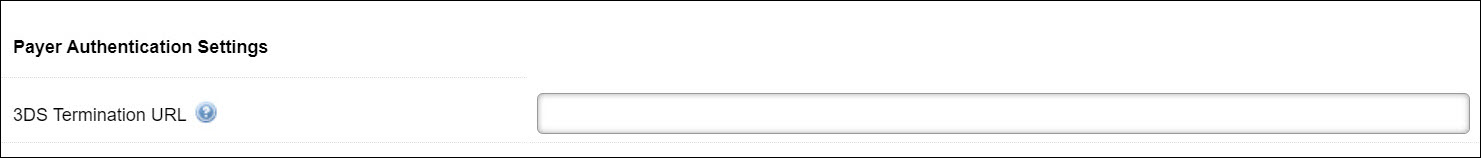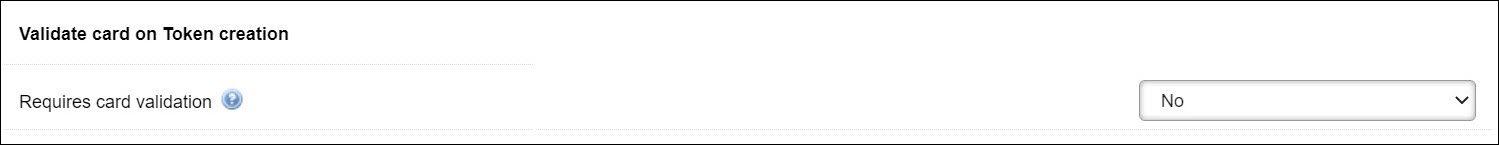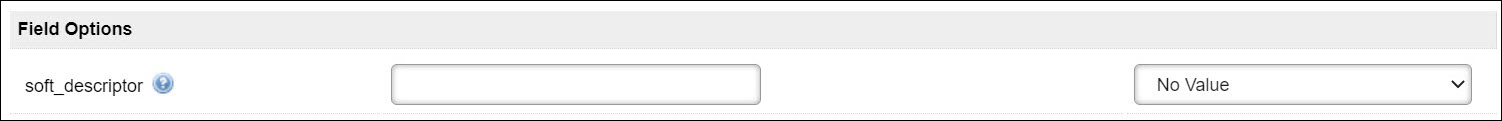This feature sends flags distinguishing cardholder initiated transactions (CIT) and merchant initiated transactions (MIT) within the <recurring_processing_model_ind> parameter of the following API calls:
- assign_acct_plan_m
- authorize_electronic_payment_m
- cancel_acct_plan_m
- collect_from_account_m
- create_acct_billing_group_m
- create_acct_complete_m
- create_order_m
- create_order_with_plan_m
- manage_pending_invoice_m
- replace_acct_plan_m
- settle_account_balance_m
- update_acct_billing_group_m
- update_acct_complete_m
- update_acct_plan_m
- update_acct_plan_multi_m
- update_payment_method_m
- validate_acct_fraud_scoring_m
The input values for the <recurring_processing_model_ind> are the following:
- Cardholder-Initiated Transaction—Credentials on File: a credit card transaction initiated by the cardholder for a new order or a plan upgrade that uses a credit card that is currently stored in Aria. (Default)
- Cardholder-Initiated Transaction—a credit card transaction initiated by the cardholder for a new account or creating an order that uses an alternate credit card that is not currently stored in Aria.
- Merchant-Initiated Transaction—Standing Instruction – Recurring: a credit card transaction initiated by Aria’s clients for a recurring charge that uses a credit card that is currently stored in Aria.
- Merchant-Initiated Transaction—Unscheduled Credentials on File: a credit card transaction initiated by Aria’s clients for a non-recurring charge (one-time order or plan upgrade) that uses a credit card that is currently stored in Aria.
The output field of this call is <proc_initial_auth_txn_id>.
Fraud Scoring and Level 2/Level 3 Payments Now Supported
The Stripe payment processor integration has been enhanced to support fraud scoring and Level 2/Level 3 payments. Since Stripe fraud scoring returns both “review” and “failure” statuses, Aria has introduced the following fraud scoring settings on the collection group and payment gateway screens: Send Fraud Scoring Request, Change Status on Fraud Scoring Failure, Status on Fraud Scoring Failure, Change Status on Fraud Scoring Review, and Status on Fraud Scoring Review. For Level 2/Level 3 payments, these data are sent for payment actions regardless of Level 2/Level 3 eligibility; Stripe will pass this information on to the card networks for eligible transactions.
Stripe also supports fraud scoring for 3DS-enabled merchants, which allows you to obtain an account holder's fraud score or fraud score assessment. This can be implemented through a Direct Post configuration or the validate_acct_fraud_scoring_m API.
Account Updater
The Stripe payment gateway now supports the Account Updater for Visa® and Mastercard® card brands. When enabled, the account updater automatically updates your account holders' card information if available. The new field Webhook Secret was introduced at the payment gateway and collection group level (Configuration > Payments > [Payment Gateways/Collection Groups] > Merchant Account Details); this provides an extra layer of security for data verification and message authentication for webhook notifications received from Stripe.
This feature supports Stripe event notification for the below behind-the-scenes events in Aria and updates client billing records:
- payment_method.updated
- payment_method.automatically_updated
- payment_method.detached
The Webhook Secret appears as shown:
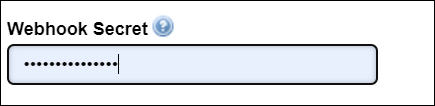
Clients must configure their merchant account to allow webhook notifications by setting the end point URL in the Stripe dashboard. The endpoint URL has the following values:
| Field | Description |
|---|---|
| Client Number (Required) | The Aria client number |
| Group Number (Optional) |
If the client would like notifications for a specific collection group, they can specify the collection group number in the URL. Note: If a collection group is not specified, the payment gateway settings will be used as a default. |
3DS Support
Stripe 3DS versions 1.0 and 2.0 support is now added for Stripe using Aria APIs and Direct Post. To use 3DS, the appropriate URL must be included in the Payer Authentication Settings field in the Payment Gateway and/or Collection Groups UI screens (Configuration > Payments > Payment Gateways/Collection Groups). Otherwise, the transaction will not complete, generating a validation error.
For the 3DS Termination URL, you must specify the Merchant website URL in the Payment Gateway/Collection Group UI Screens (which will be invoked when the shopper challenge is complete). For direct posts, the value should be 'https://secure.<environment>.ariasystems.net/api/auth_3ds2_notification_receiver.php,” where the environment will be different for QU, stage, and production.
Stripe 3DS is a three-step process as shown below:
Step 1: Execute the authorize_electronic_payment_m or update_payment_method_m API with credit card details, billing address details, and <attemt_3d_secure> as 'true' to perform client authentication, and then the API will return the <proc_payment_id> (as the outer level output field) and 'redirect_issuer_url' (value in the proc_3dsecure_data/proc_3dsecure_auth_data array) in the response.
Notes:
- If the <attempt_3d_secure> input is passed as 'false', then the 3DS flow will be skipped and regular authorization will be invoked here. So, the below steps are not needed.
- Also, if the supplied credit card is not enrolled with 3DS and if Aria passes the <attempt_3d_secure> input as 'true', then the 3DS flow will be skipped and regular authorization will be invoked; Steps 2 and 3 will be skipped.
Step 2: Use the 'redirect_issuer_url' directly in the browser and execute it. A challenge/redirect window pops up based on the 3DS 2.0 or 3DS 1.0 transaction details, and Aria submits the challenge/redirect form to end step 2.
Step 3: Execute authorize_3dsecure_m with the <proc_pymnt_id> value (from step 1), perform the authorization, and verify the API result to complete the 3ds authentication-based authorization.
Impacted APIs for this functionality include authorize_3dsecure_m, update_payment_method_m, and authorize_electronic_payment_m.
Bank Account Holder Type Support
For Stripe, this field has been added to the following locations in the Aria UI (permitted values are Individual or Company):
- Create Account UI
- Payment Methods UI
- Billing Group (primary and secondary) UI
- Payments UI
- Plan Assignment UI
Learn more about Stripe's Smart Payments integration with Aria from here.