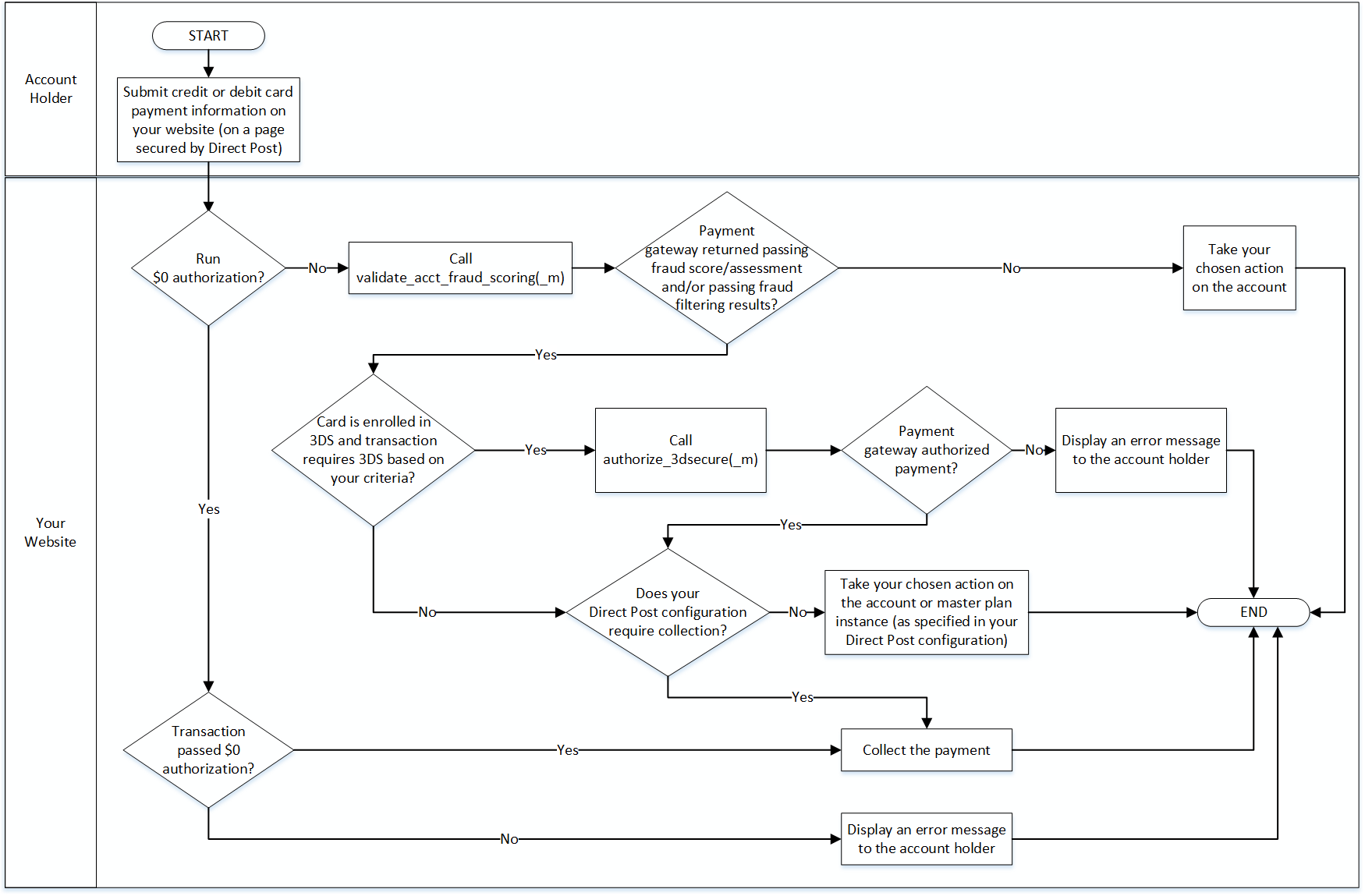Allows you to obtain an account holder's fraud score or fraud score assessment (varies based on the payment gateway), which is calculated using your criteria specified in your payment gateway.
Example: when a customer tries to make a purchase and the transaction is above your specified fraud score, you can take your chosen action on the account.