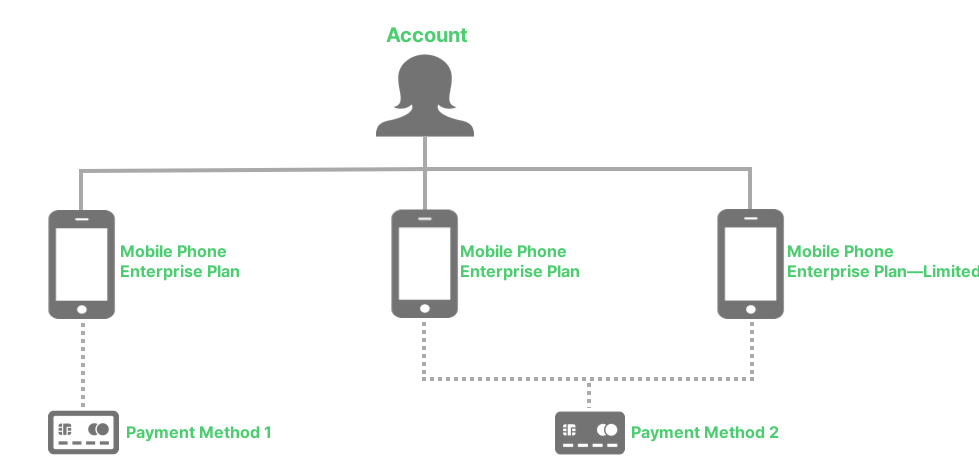Aria provides the ability to purchase multiple Plans under a single account, purchase the same Master Plan multiple times under a single account, or purchase the same Supplemental Plan multiple times under a single Master Plan.
For instance, an account with a mobile phone carrier may contain multiple Master Plans, which may then contain a single or multiple Supplemental Plans as indicated in the diagram below:

- Search for an Account
- Aria Systems provides multiple ways to search for accounts, including basic search by field value, advanced search with conditions and secondary criteria, and access to search history, recently accessed accounts, and recently created accounts.
- Account Overview Screen
- The Account Overview screen acts as a dashboard for a customer's account.
- Account Holder Billing Cycle
- An account holder's billing cycle involves two key dates: the billing date, when recurring charges and usage fees are applied based on the plan's billing interval, and the anniversary date, which is used for proration calculations when plans are changed or canceled and occurs monthly, though not necessarily the same as the billing date.
- Determining Which Master Plan Instances Invoice Together
- Master plan instances within a billing group with the same billing date are invoiced together on a single statement, whereas instances with different billing dates generate separate invoices and statements.
- Account Statuses
- Aria Systems defines several account statuses, including Active, Registered Pending Activation, Permanent, Deactivated, Archived, and Temporary Service Ban, each with distinct properties affecting billing, order creation, and overall account operation. Deactivated accounts are automatically archived after 180 days, removing payment methods for PCI compliance, and various client parameters control transitions between statuses and related billing processes.
- Plan Instance Statuses
- Aria Systems defines various plan instance statuses that reflect the lifecycle of a plan, from initial provisioning and trial periods to termination or suspension, and are often triggered manually or systematically.
- Change an Account’s Status
- You can change an account's status to keep the account's information current by following the instructions below.
- Transactions
- The Transactions screen in Aria Systems provides a summary of financial activity for an account, including the account balance and individual transaction details. Users can access various actions from this screen, such as applying payments or credits, writing off or disputing invoices, voiding invoices or usage, and rebilling line items.
- Account Installment Terms
- Installment terms can be aligned with the customer's master plan instance or independent, impacting billing and notification schedules, and are compatible with existing Aria features like coupons and credits.
- Fraud Protection
- Aria Systems offers several fraud protection features, including fraud scoring, fraud filtering, and 3D Secure authentication, to help reduce fraudulent transactions and chargebacks. These features, often configured via API or Direct Post, require payment gateway support and proper setup to effectively validate transactions and protect sensitive data.
- Instant Payment Notification
- Instant Payment Notification (IPN) allows for real-time updates on payment status changes, enabling automated actions like service activation or order status updates. IPN requires configuration within both the payment gateway and Aria, and payment status can be viewed within the Aria account's Payments & Credits section.
- Purchase Orders
- Aria Systems allows you to define purchase order numbers at both the account and plan instance levels, accessible via the Purchase Orders tab or the Purchase Order Number field on the Account Overview screen.
- Subscription Portability
- Aria's Subscription Portability feature allows moving a customer's subscription from one account to another via the bulk_port_master_plan_instance_m API, which cancels the plan on the source account and creates a new one on the destination account, recording the action in both accounts' Plan Histories.
- Permanent Accounts
- The Permanent account status in Aria is a non-billable status designed for accounts that need tracking but not invoicing, such as for employee or select customer free accounts. Unlike test accounts, which are automatically terminated, permanent accounts remain in this status indefinitely unless manually changed.
- Anonymize an Account
- This article explains how to delete an account's private data, otherwise known as "anonymizing" an account.
- Specify Values for Client Defined Fields
- This article explains how to specify values for accounts in Client-Defined Fields within Aria Systems. It provides step-by-step instructions on how to complete these fields to store additional customer information.
Master Plans and Payment Methods
Master Plans are mapped to payment methods using billing groups, allowing the use of multiple payment methods on a given account. These payment methods are stored on the account, making them available for future use.
For instance, an account with a mobile phone carrier that contains multiple Master Plans can have multiple payment methods assigned to those Plans as indicated in the diagram below:
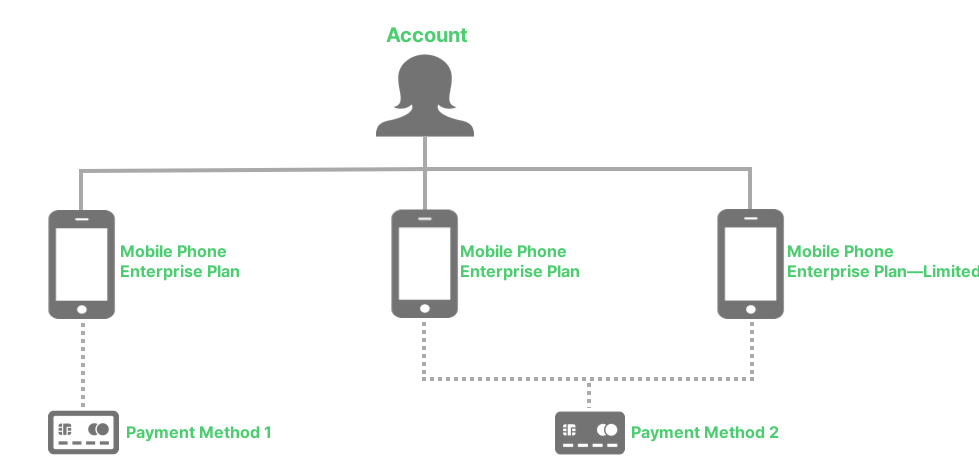
Master Plans, Billing Groups, and Invoices
Billing groups link Master Plans to payment methods and determine whether Master Plans are invoiced together or separately. Master Plans that share the same billing group can be invoiced together, provided that the billing dates for these Plans are aligned. Master Plans can also be moved across billing groups to support requests for separate or combined invoices. Refer to the diagram below for an example of the invoicing and payment flexibility provided by Aria:

Refer to the subtopics in this section to learn how to manage accounts, statements and invoices, payments, and other key account related functions.