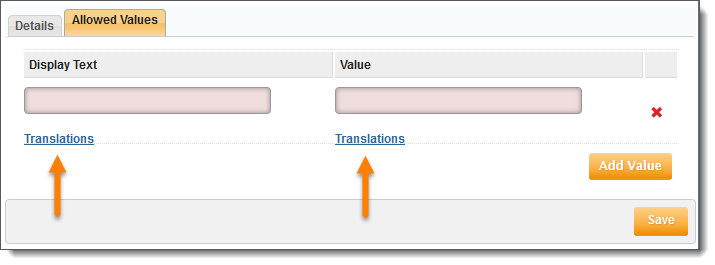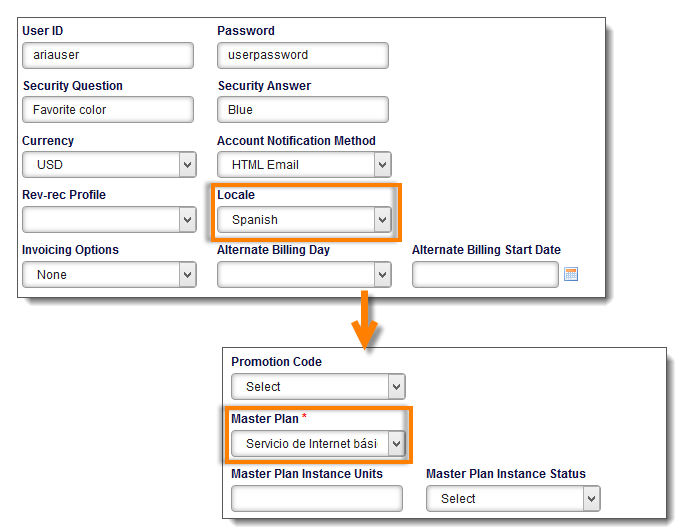You can assign a locale to an account so translated Product Catalog descriptions and transaction labels, and a specified currency format, display in your customer notifications. You can assign a locale to an account during account creation either via the UI (described below) or via the <locale_no> or <locale_name> parameter in the create_acct_complete_m API.
You may also update an account's assigned locale at any time via the update_acct_complete_m API.