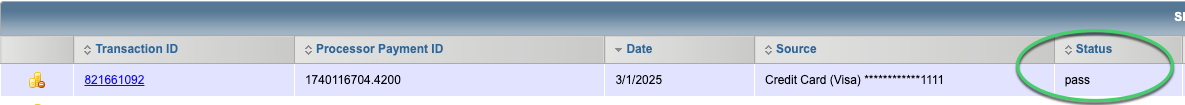Instant Payment Notification
Overview
Instant Payment Notification (IPN) provides you with immediate updates about changes to the status of payments. You can then take your chosen action on a purchase such as activating service or providing the account holder with the order status.
- IPN is available to you if your payment gateway supports it.
- You must have IPN enabled and configured with your payment gateway to get payment status updates.
- Contact your payment gateway representative for setup information and any additional documentation.
Note: The payments page in the Aria Customer Care Portal offers an updated, more view of payment statuses.
Set up IPN in Aria
In addition to configuring IPN in your payment gateway, you must set up IPN in Aria in your payment gateway or collection group settings.
Please contact Aria Professional Services or Customer Support for assistance.
View the Payment Status
Getting Here: Click Accounts > search for and select an account.
To see the status of a payment that was just made by an account holder:
Under Accounts > Account ######, click Payments & Credits.
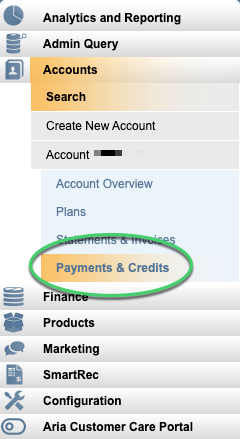
The current payment status is displayed in the Status column as shown below: