Rate Usage Per-Record
Overview
Usage rating per-record is a feature in Aria Billing Cloud that allows you to rate usage based on each individual usage record rather than at the aggregated level. This can allow you to present to your customers a running total of usage charges that will appear on the next invoice. You can specify this rating mechanism when adding a usage-based service to a plan, or when recording usage via an API call.
Important Notes
Usage-related Client Parameters
This feature interacts with the following usage-related client parameters:
- Automatically Rate Un-rated Usage Records at Load Time—While you can set this parameter to "False" in your Aria instance, you can override it when configuring a usage service during plan creation—or recording usage—as "rate at the individual level," either via the UI or an API call. In this case, it will be rated at load time.
- Backdate Usage Rating—Aria will rate usage via a backdated individual usage record based on pricing associated with the service/usage type combination on the <plan_instance_no> (when specified) for the <usage_date> specified if pricing history is available.
- Reject Usage When Usage Type Not On Plan—Related to Backdate Usage Rating (above), if Aria does not find historical pricing related to a plan instance/service combination for the given usage type, it reverts to "current date" pricing if the usage type is valid for an active service on the specified account.
Compatibility With Other Usage Features
The per-record-units rating model takes precedence over usage accumulation, even when accumulation is enabled for an account's plan instance.
Negative usage records are not allowed when the rating model rates usage on a 'per-record' basis, and usage pooling is not allowed when the rating model rates usage on a 'per-record' basis.
Taxation and Per-Record Usage Rating
You can tax usage at the individual usage record level when usage is rated at load time and you are using the Aria tax engine. You can use this feature by setting the Taxation Level Indicator to "Individual" when configuring a usage-based service you are adding to a new or existing plan.
You can also report pre-calculated taxes for usage records, and a single invoice can support both pre-taxed usage records and not-yet-taxed usage records.
Notes:
- This feature is tailored to support low-volume usage records of approximately 100 records or less.
- If an invoice includes per-record usage taxes, you cannot perform a refund-reversal, create a credit memo, nor generate a rebill against it. Attempting any one of these, either via API or UI, results in Error 3117: "A Refund related Reversal/Credit Memo/Rebill cannot be performed since this invoice contains usage with either precalculated taxes, or taxes calculated at the individual record level."
Specify Per-Record Rating For a Usage Service
When creating or editing a plan, you can configure a usage-based service to be rated "per-record."
Getting Here: Click Products > Plans > New button > Services tab> [Add a usage-based service] > Edit button
- Once you have selected a usage-based service and added it to a plan, click the Edit link on that service's row.

- Click the Usage Record Rating Level dropdown.
 Note: Previously, you could specify Usage Rating Timing when configuring a Usage Type. Now, you can only specify the usage rating timing when configuring a usage-based service on a plan in the product catalog (shown here), or by specifying it via the client parameter "Automatically Rate Un-rated Usage Records at Load Time" under Configuration > Billing > Invoice Settings.
Note: Previously, you could specify Usage Rating Timing when configuring a Usage Type. Now, you can only specify the usage rating timing when configuring a usage-based service on a plan in the product catalog (shown here), or by specifying it via the client parameter "Automatically Rate Un-rated Usage Records at Load Time" under Configuration > Billing > Invoice Settings. - Select Individual Records.
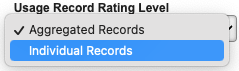
- (Optional) If you want to calculate taxes on a per-record basis, select Individual Records for Usage Record Taxation Level.

Use Cases
Sample Rate Schedule
| From | To | Unit Rate |
|---|---|---|
| 1 | 10 | 5 |
| 11 | 50 | 4 |
| 51 | ∞ | 3 |
Sample Default Aria Usage Ratings (Calculated For Multiple Usage Records During a Billing Period)
| Record | Units Loaded | Derived Unit Rate | Derived Charge | ||||
| Standard Pricing | Volume Discount | Flat Rate per Tier | Standard Pricing | Volume Discount | Flat Rate per Tier | ||
| 1 | 10 | 5 | 3 | 3 | 10 * 5 = 50 | 60 * 3 = 180 | 3 |
| 2 | 10 | 4 | 10 * 4 = 40 | ||||
| 3 | 40 | 3.75 | (30 * 4) + (10 * 3) = 150 | ||||
Sample Usage Rated Per-Record
| Record | Units Loaded | Expected Unit Rate | Expected Charge | ||||
| Standard Pricing | Volume Discount | Flat Rate per Tier | Standard Pricing | Volume Discount | Flat Rate per Tier | ||
| 1 | 10 | 5 | 5 | 5 | 10 * 5 = 50 | 10 * 5 = 50 | 5 |
| 2 | 10 | 5 | 5 | 5 | 10 * 5 = 50 | 10 * 5 = 50 | 5 |
| 3 | 40 | 4.25 | 4 | 4 | (10 * 5) + (30 * 4) = 170 | 40 * 4 = 160 | 4 |