Aria's Add Bulk Usage functionality allows you to quickly upload a file containing multiple usage records on-demand.
Add Bulk Usage On-Demand
Overview
Note: To load usage data via Aria's nightly batch process, refer to the Activity Loader documentation.
Prerequisites
Before you can add bulk usage data into Aria, it is essential that you perform the following steps:
- Download a sample .csv file.
This file serves as a base template and allows you to quickly populate data that you wish to load into Aria. Applications such as Microsoft Excel and Google Spreadsheets accept this file format. - When you are ready to save the file, a prompt displays asking if you want to save the file in .csv format. Click Yes to retain the .csv format.
Adding Bulk Usage On-Demand
Getting Here: Click Configuration > Utilities > Add Bulk Usage
- Click Browse to locate the file on your local drive.
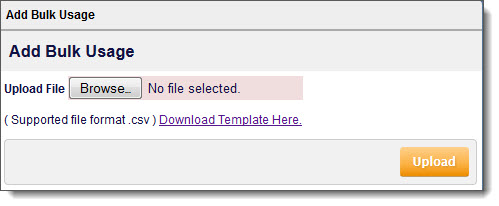
- Select the appropriate .csv file to upload.
Once the file uploads successfully, a confirmation screen displays.
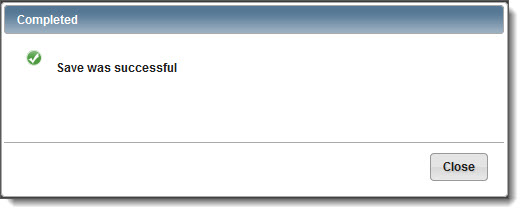
- Click Close.
Statistics relating to the successful file upload display.
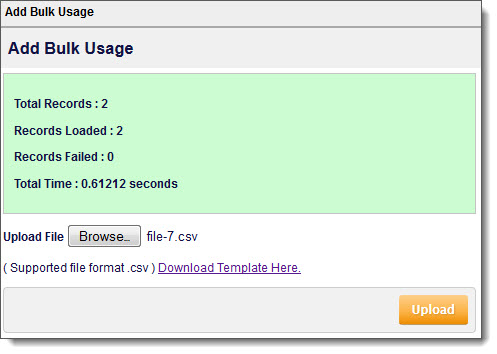
If the file failed to upload successfully, statistics regarding the failed upload display.
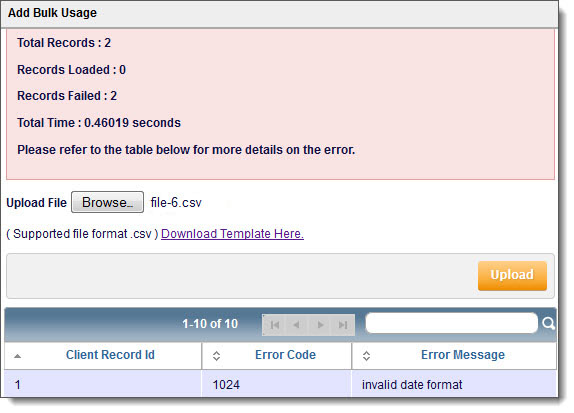
Once your usage records are uploaded successfully, they are available immediately within an account's usage history.
