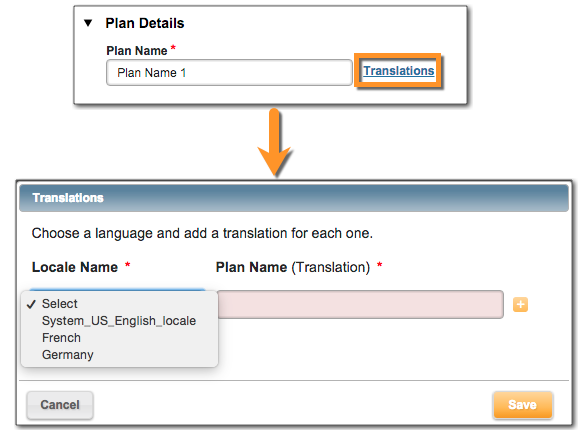Customer-facing product catalog elements can have multiple language translations. The language displayed is controlled by the locale setting selected in the Company Profile and in the User Profile Locale. To add a new locale option, refer to Create Locale Settings.
For more information, refer to Multi-Langage Support.