Dunning is the business process followed for accounts that are delinquent or for which a transaction against an electronic form of payment on file has been declined. Aria supports the creation of dunning processes for specific plans and/or payment types (electronic, payment terms). You can configure up to eight dunning steps per dunning process, plus a final dunning step (which is always to suspend the Master Plan Instance (MPI) associated with that process).
What Dunning Does
You can set up your dunning processes to do the following when a payment is due, the due date has passed, and a customer has not yet paid:
- Send an email to the customer
- Re-attempt the collection after a specified number of days
- Charge a late fee
When an MPI reaches the final step of dunning, that MPI goes into a "Suspended" status.
When Dunning Occurs
Customers will go into dunning if their balances go over the applicable threshold:
- For MPIs associated with a billing group for which the primary payment method is an electronic payment: Dunning begins if the customer's MPI balance exceeds the Minimum Collection Threshold. The Minimum Collection Threshold is the minimum amount for which Aria should attempt a collection.
- For MPIs associated with a billing group for which the primary payment method is Payment terms: Dunning begins if the customer's MPI balance exceeds the Payment-Terms Threshold Balance. The Payment-Terms Threshold Balance is the minimum statement balance that a payment terms MPI should have in order for that MPI to be considered past due.
How Dunning Works
You can associate dunning processes with payment methods, plans, or—at the account level—to dunning groups. Multiple MPIs can be associated to a single dunning group within an account.
Grouping MPIs together in a single dunning group coordinates the final step of dunning, so if one MPI is "Suspended" (the final step of all dunning processes), all other MPIs assigned to that dunning group are suspended.
A dunning group can comprise multiple MPIs, as shown with "MPI 1" and "MPI 2" in the example below. A dunning group can also comprise a single MPI, as shown with "MPI 3" in the example below, to dun separately from the other MPIs.
In the example below, if "MPI 1" goes into the final step of dunning, "MPI 2" would also become suspended. If "MPI 3" goes into dunning, the rest of the account (i.e. "MPI 1" and "MPI 2") is not affected.
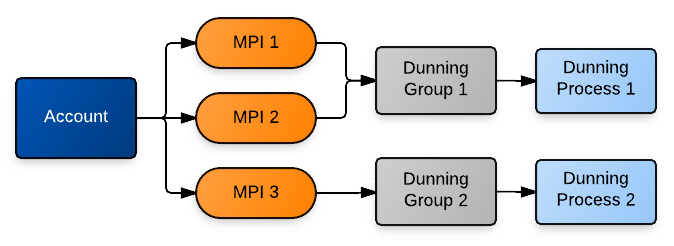
You can manage dunning groups, and specify which MPIs are assigned to each dunning group, by navigating to the Dunning Groups page of an account (Accounts > Plans > Dunning Groups).
Note: Please note that, by default, you cannot cancel a Master Plan in Dunning (with a dunning_state of "In Progress"). You can modify this behavior under Configuration > Payments > Payment Settings. Change the value from, "Do Not Allow" to "Allow."