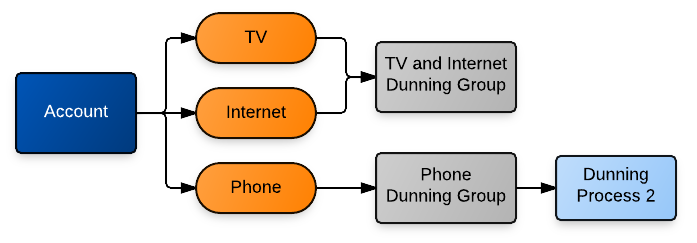Dunning groups are set up at the account level and are a mechanism for grouping Master Plan Instances to a shared dunning process.
When creating an account via the UI, a dunning group is automatically created for each Master Plan Instance assigned on the account. This means that, by default, each Master Plan Instance will have its own dunning group so that Master Plan Instances associated with the same account dun separately (i.e. once an Master Plan Instance goes into dunning, it will not affect anything else).
You may want to group specific Master Plan Instances into the same dunning group to coordinate the final step in dunning (i.e. all Master Plan Instances assigned to the dunning group will automatically be suspended when one Master Plan Instance goes into the final step in dunning).
For example, you may have an account with three Master Plan Instances: TV, Internet, and Phone.
One dunning group is created for each Master Plan Instance assigned on the account. However, you may want to move the TV Master Plan Instance into the Internet Master Plan Instance's dunning group so that one Master Plan Instance will automatically become suspended when the other goes into the final step of dunning.
If you assign a dunning process to this new dunning group, the dunning process overrides the dunning processes for each of the TV and Internet Master Plan Instances. TV and Internet services will now follow the same dunning process (e.g. "Dunning Process 1" in the below diagram). In this instance, Internet services will also become suspended if the TV Master Plan Instance goes into the final step of dunning.

Master Plan Instances in the Same Dunning Group with Different Billing Intervals
If two Master Plan Instances assigned to the same dunning group have different billing intervals (e.g. TV service is charged annually and Internet service is charged monthly), the following will occur:
Example: A customer pre-pays for one year of TV services, but stops paying their monthly Internet bill. Their TV services will be suspended when the Internet Master Plan Instance goes into the final step of dunning, even though they prepaid for the service.
Master Plan Instances in the Same Dunning Group with Different Payment Methods
If two Master Plan Instances assigned to the same dunning group have different payment methods (e.g. TV service is charged to American Express and Internet is charged to Visa), the following will occur:
Example: A customer's American Express card expires, and the TV service goes into the final step of dunning. The Internet service will also become suspended, even if there is no problem with the customer's Visa payments.
Note: When Master Plan Instances in the same dunning group either have different billing intervals or payment methods, and one Master Plan Instance is already in dunning when another Master Plan Instance reaches the final dunning step, the in-progress dunning process will be expedited to the final dunning step.
If you do not assign a dunning process to the dunning group, TV and Internet services will follow their individually assigned dunning process and will only coordinate with the final step of dunning (i.e. one service will automatically become suspended when the other goes into the final step of dunning).
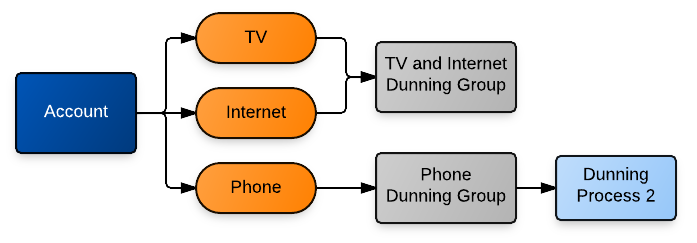
In either of the above cases, Phone services, which are assigned to a different dunning group, will not be affected by either TV or Internet services going into dunning.
A client parameter, COLLECT_CURRENT_MPI_ONLY_ON_DUNNING allows you to change dunning handling. This parameter limits the collection scope for billing groups with multiple Master Plan Instances and dunning groups. Allowable values for this parameter are as follows:
- True: Dunning includes only the Master Plan Instance associated with a dunning group, even if there are multiple Master Plans assigned to the billing group.
- False: Dunning includes all Master Plan Instances in the billing group. This has been the default behavior.
For new clients, the default value for this parameter is True. For existing clients, the initial value for this parameter is False, to maintain consistency with the previous behavior.
Contact Aria Customer Support to change the value of this parameter.
Dunning groups must be associated with self-pay or parent-pay MPIs. When a dunning group is not provided by the client upon MPI assignment, an empty dunning group (one containing no attributes) will be automatically created and assigned to that MPI.
Disabled Dunning groups cannot be modified. If attempting to update details for a disabled dunning group when running the following APIs...
...the following error message is returned:
26047 Dunning group cannot be modified since it is already disabled.
If attempting to change parent-pay responsibility for an MPI that is in dunning or has not exited dunning successfully using the following APIs...
...the following error message is returned:
26048 The Responsible Master Plan Instance cannot be changed for this Parent-pay Master Plan Instance since it is in dunning or has completed dunning without exiting successfully as a result of an unpaid balance transfer.