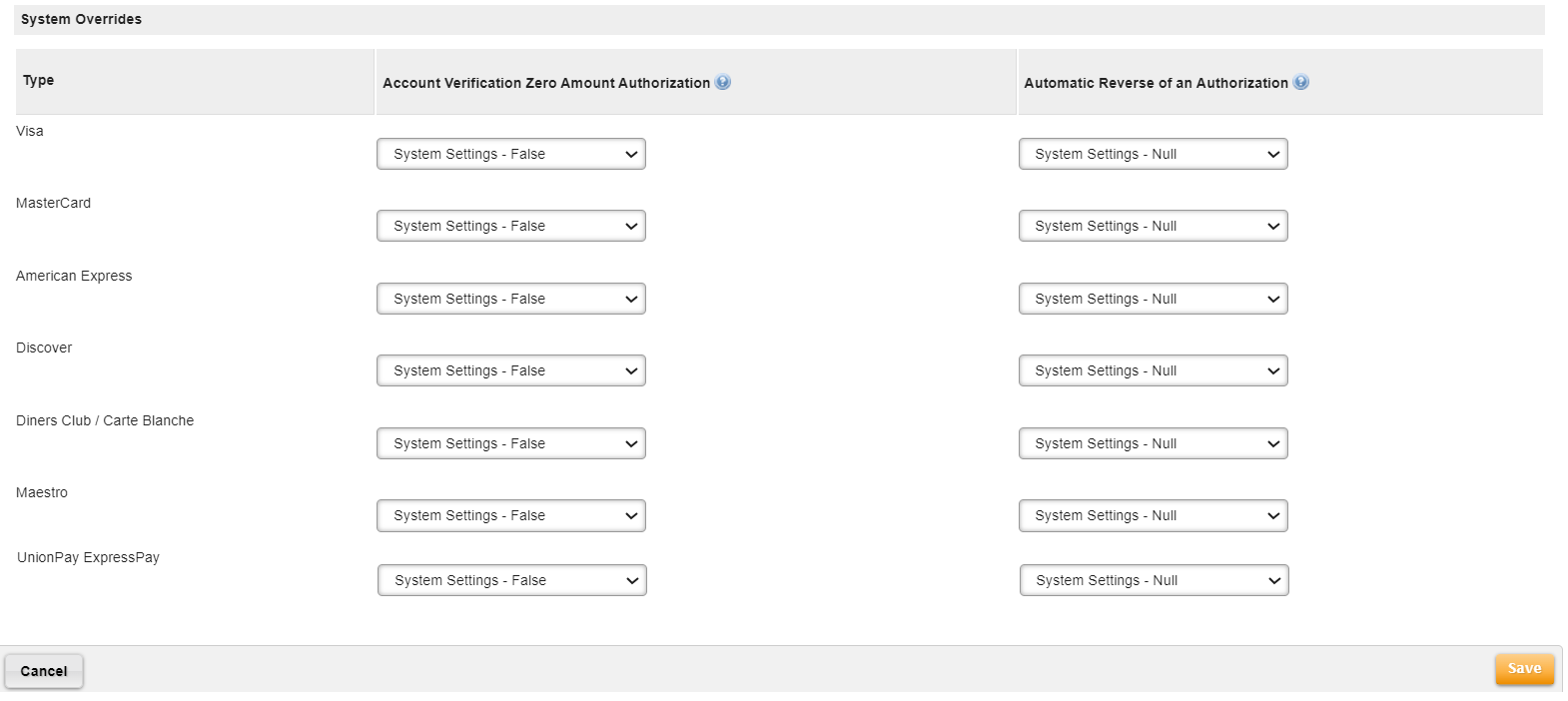You can set up multiple payment gateways (also known as "payment processors") by utilizing collection groups. A collection group (also known as a "collection account group") allows you to specify that financial transactions conducted with specific groups of accounts should be completed with a particular payment gateway or combination of payment gateway and merchant account.
Special Note: Payment Gateway configuration and integration are extremely sensitive settings with respect to security of payment card and other personally identifiable information. You should carefully control and routinely monitor your Payment Gateway(s). Given your role as controller of the data that flows through the gateway, you should limit access to this module to your qualified, authorized resources, and ensure compliance with PCI and other applicable data security and privacy laws, regulations and standards.
There are two different ways that multiple payment gateways can be set up, depending on your specific use case.
- Set up multiple payment gateways as collection groups (one for each payment gateway).
- Set up a single payment gateway with multiple Merchant IDs that would utilize collection groups (one for each Merchant ID).