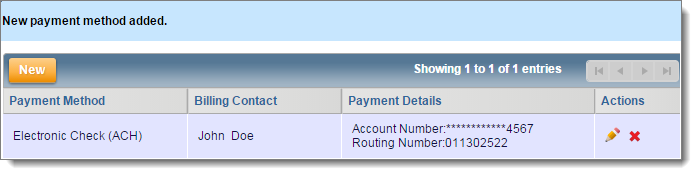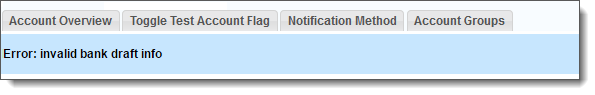You can allow customers to pay with the Automated Clearing House (ACH) payment method if you have configured a Payment Gateway that supports it. Aria supports the following payment gateways that allow the ACH payment method:
You must also set the client parameter Configuration > Payments > Payment Settings > Accept Ach/Bank Draft to "True."
Note: Aria also supports Tokenized ACH with the same conditions listed above. This replaces an account and routing number with a random string of alphanumeric data for added account security.
Adding the ACH Payment Method to an Account
Getting Here: [selected Account Overview] > Payment Methods

- Type a Payment Method Name and Payment Method Description to help describe it for CSRs who service accounts.
- If needed, add a Client Defined Payment Method Id. If you do not assign one, Aria will create one in the database.
- Choose ACH/Electronic Check.
- Fill in the customer's Bank Account Number and Bank Routing Number.
If you choose Tokenized ACH Payment, a different set of fields appear that you must fill in. First, you can choose between Bank ACH Details or Token/Agreement ID. Bank ACH Details are shown below. If you choose Token/Agreement ID, a single text field appears where you would type a text string.

- Pick an existing Billing Contact associated with this payment method, or create a new one.
- Click Save. You have added the ACH Payment Method to the account.