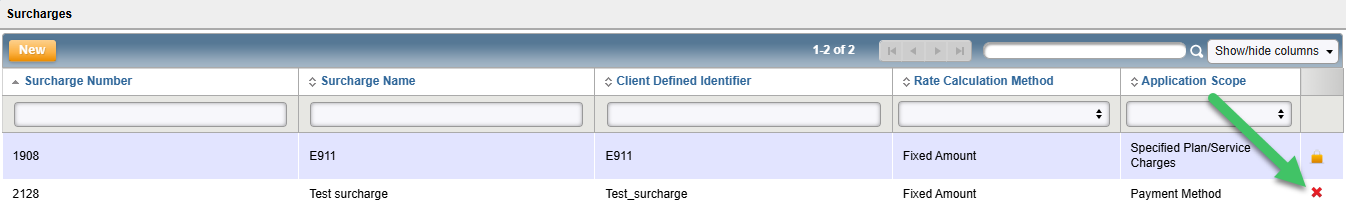Overview
You can only delete a surcharge if it is not assigned to an account or a plan.
Deleting a Surcharge
Getting Here: Click Products > Surcharges
The Surcharges screen lists all surcharges for the client. Surcharges that are in use have a lock icon in the far right column of the display and cannot be deleted. Surcharges that are not in use, have an "X" icon in the far right column and can be deleted.