Add a Master Plan with a Retroactive Start Date and an Alternate Bill Day
Overview
You can add a Plan (product) with a retroactive start date if you have a customer who signed up offline and you are now adding that Plan in your system or for other business reasons. As shown in the example below, you may also want to prorate the charges to bill the customer for only the days on which the assigned Plan was active.
Instructions
Sample Call
- Authenticate the customer logging into your user self-service (USS) application by calling the set_session_auth_m API.
- Call the get_acct_details_all_m API to obtain the customer's billing group information.
- Call the get_client_plans_basic_m API to obtain the Plan(s) that the customer can add.
- Call the assign_acct_plan_m API as follows:
- Pass in your client number and authorization key:
<lit:client_no>12345_sample_client_no</lit:client_no> <lit:auth_key>AbCdEfG_sample_auth_key</lit:auth_key>
- Identify the customer who is adding a Plan as shown below:
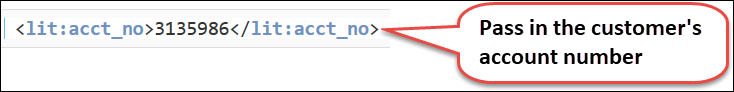
- Identify the new Plan to be assigned as shown below:
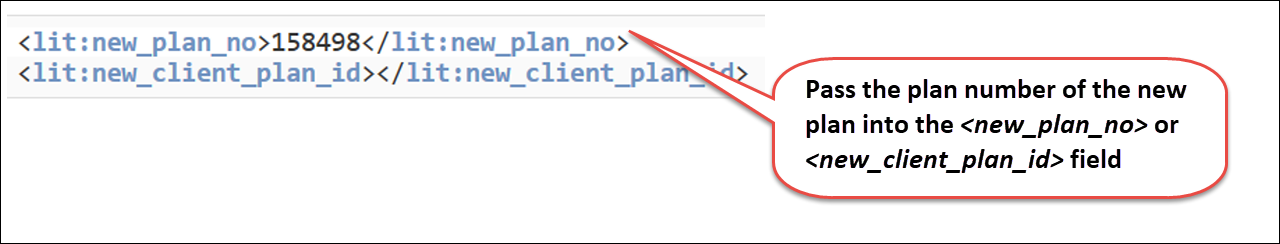
- Identify the billing group to be associated with new Plan as shown below.
This will ensure that payments for the new Plan are made using the payment method associated with that billing group.
Obtain the billing group identifier from the <billing_group_no> or <client_billing_group_id> field returned by the get_acct_details_all_m API.
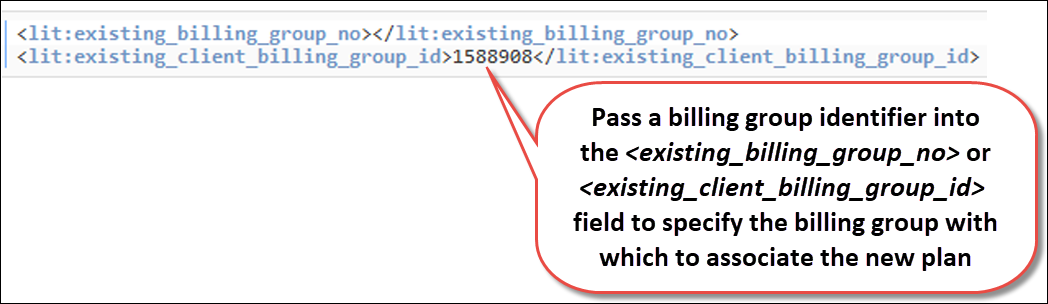
-
Specify the dunning group to be associated with the new Plan as shown below.
This will ensure that if the customer is behind on payments for this new Plan, Aria will take actions on the account as you specified in the dunning process associated with that dunning group.
Obtain the dunning group identifier from the <dunning_group_no> or <client_dunning_group_id> field returned by the get_acct_details_all_m API.
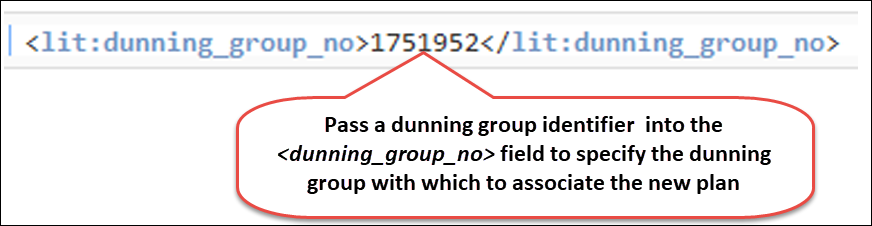
-
Identify the quantity of the new product that the customer purchased as shown below:

-
Specify the status that the new Plan should be in as shown below:
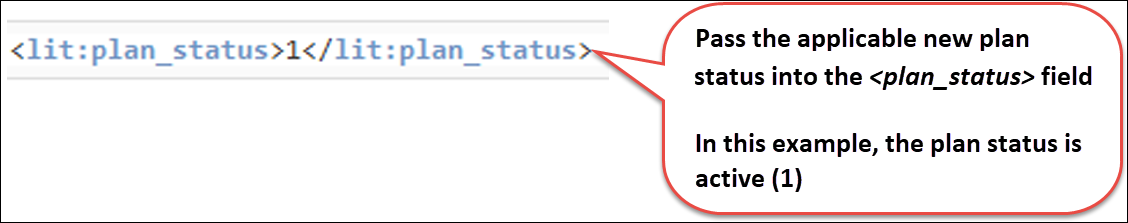
-
If you want the customer to be billed on a day of the month other than the retroactive start date, specify that chosen day as shown below.
Notes:
- If you specify an <alt_bill_day>, then the customer will be billed on multiple days of the month if any existing subscriptions to other Plan(s) are invoiced on a day different from the <alt_bill_day>.
- If you do not specify an <alt_bill_day>, then Aria will use the <retroactive_start_date> to set the bill day.
Example, if the <retroactive_start_date> is 2 February 2019, then Aria will set the 2nd as the bill day. Then for a monthly Plan, the customer would be billed from 2 February 2019 to 1 March 2019. After that the customer would be billed on the 2nd of every month.
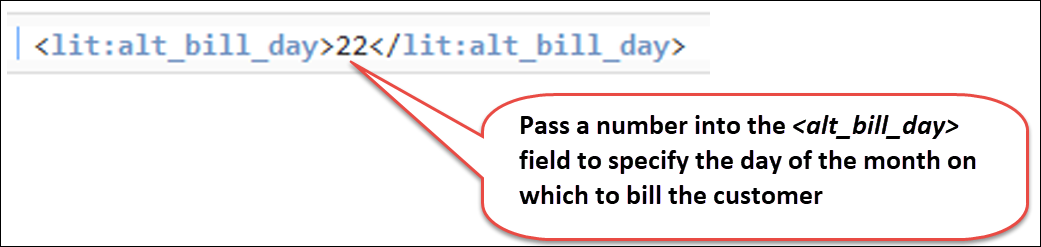
- Specify which proration rule should be applied as shown below:
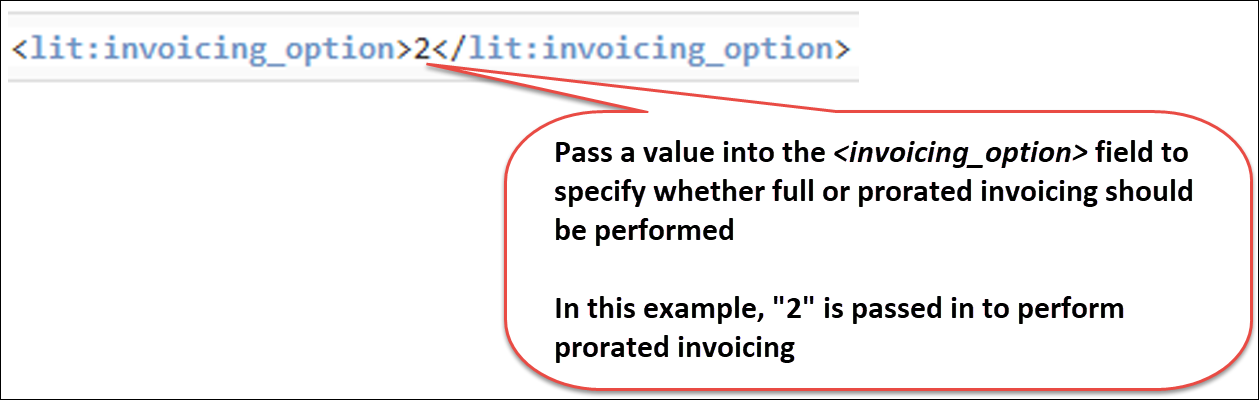
Note:
- If you set the <invoicing_option> to 1 (Perform full invoicing) or leave that field blank, Aria will ignore the <alt_bill_day>, and use the <retroactive_start_date> to set the bill day.
Example, if the <retroactive_start_date> is 2 February 2019, and you set the <alt_bill_day> to 7, then Aria will set the 2nd as the bill day, not the 7th. Then for a monthly Plan, the customer would be billed from 2 February 2019 to 1 March 2019. After that the customer would be billed on the 2nd of every month.
- The proration rule that you specify will match or override your Invoicing Options On New Master Plan Assignment parameter (in the Aria application under Configuration > Billing > Invoice Settings).
- Specify when the effective date of Plan assignment as shown below:
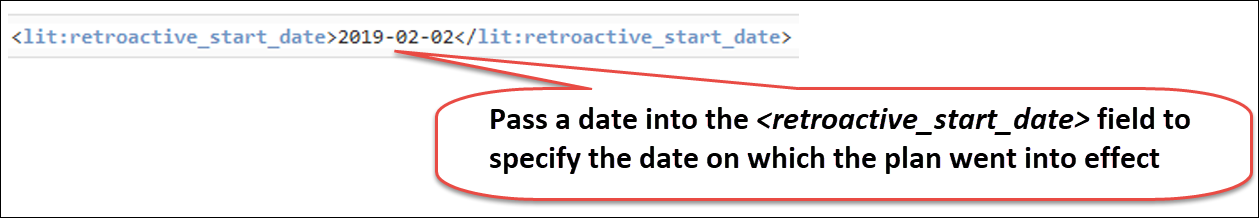
Sample Response
You can check the customer's account in the Aria application to confirm that the Plan addition was completed correctly as described in the use case above.
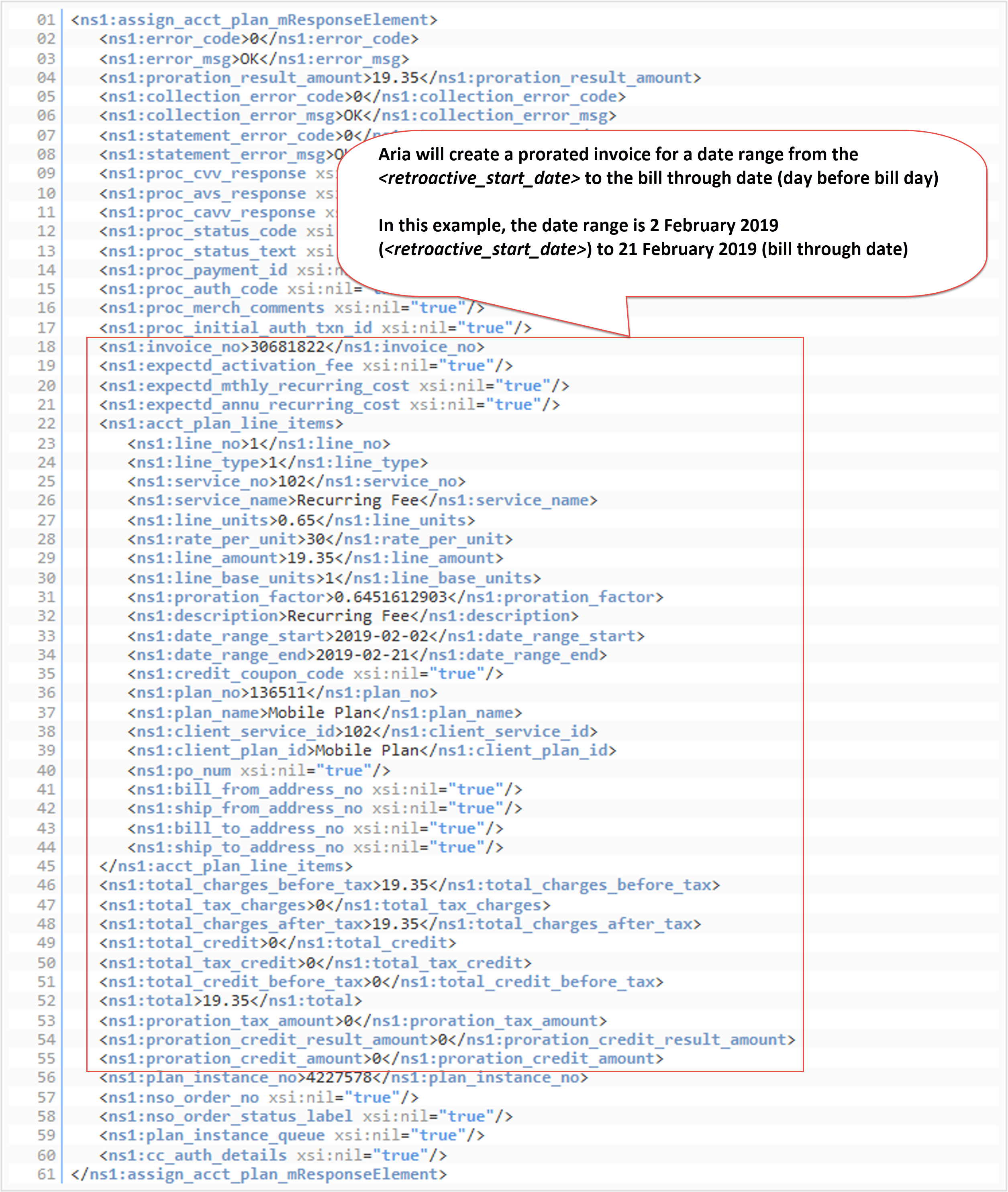
Notes:
- Starting on the Plan's next anniversary date (22 February 2019 in this example), Aria will bill the customer for a full invoice (covering 22 February 2019 to 21 March 2019-bill through date).
- After that, on the 22nd of every month, Aria will continue to bill the customer for a full month.
