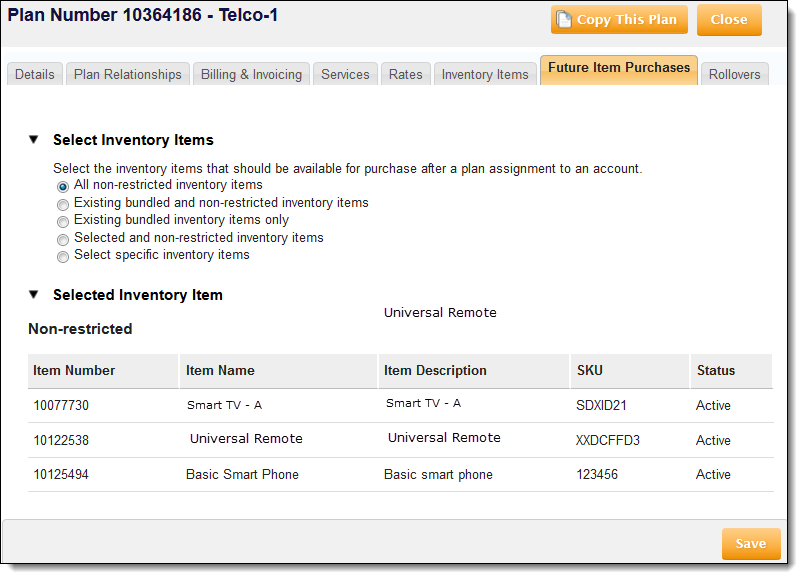This feature allows you to specify the inventory items that are available for future sale to accounts that are assigned to a plan.
Restrict Inventory Items in Future Sales
Overview
Getting Here: Click Products > Plans > Select a plan > Future Item Purchases.
Choose one of the following to specify which inventory items are available for purchase after a plan is assigned to an account.
- All non-restricted inventory items (Default): All inventory items that are not restricted in the product catalog are available for subsequent sale at list price.
- Existing bundled and non-restricted inventory items: Any non-restricted inventory items and inventory items that are bundled with this plan are available for subsequent sale at list price.
- Existing bundled inventory items only: Only inventory items that are bundled with this plan are available for subsequent sale at list price.
- Selected and non-restricted inventory items: Any non-restricted inventory items and specified select inventory items are available for subsequent sale at list price.
- Select specific inventory items: Only specified select inventory items are available for subsequent sale at list price.