Edit Plan Instance Fields
This feature allows you to edit plan instance fields from within an individual account.
Note: To create a Plan Instance field, click here (to step 14).
Getting Here: Click Accounts > Select an account > Plans > Select a plan
When you scroll to the plan instance fields on a plan within an account, you can click Edit to modify the plan instance fields.
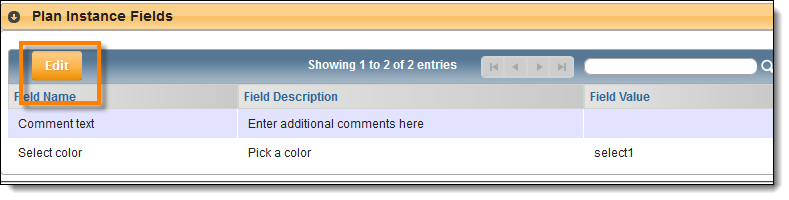
After you click Edit, you see a screen where you can change the values in each plan instance field.

