This article provides the steps necessary to add services to a non-subscription offering.
Add Services to a Non-Subscription Offering
Overview
Adding Services to a Non-Subscription Offering
Getting Here: Click Products > Non-subscription Offerings
- Add the service that you want to include in the offering by dragging a service from the list of services to the field at the bottom of the screen.
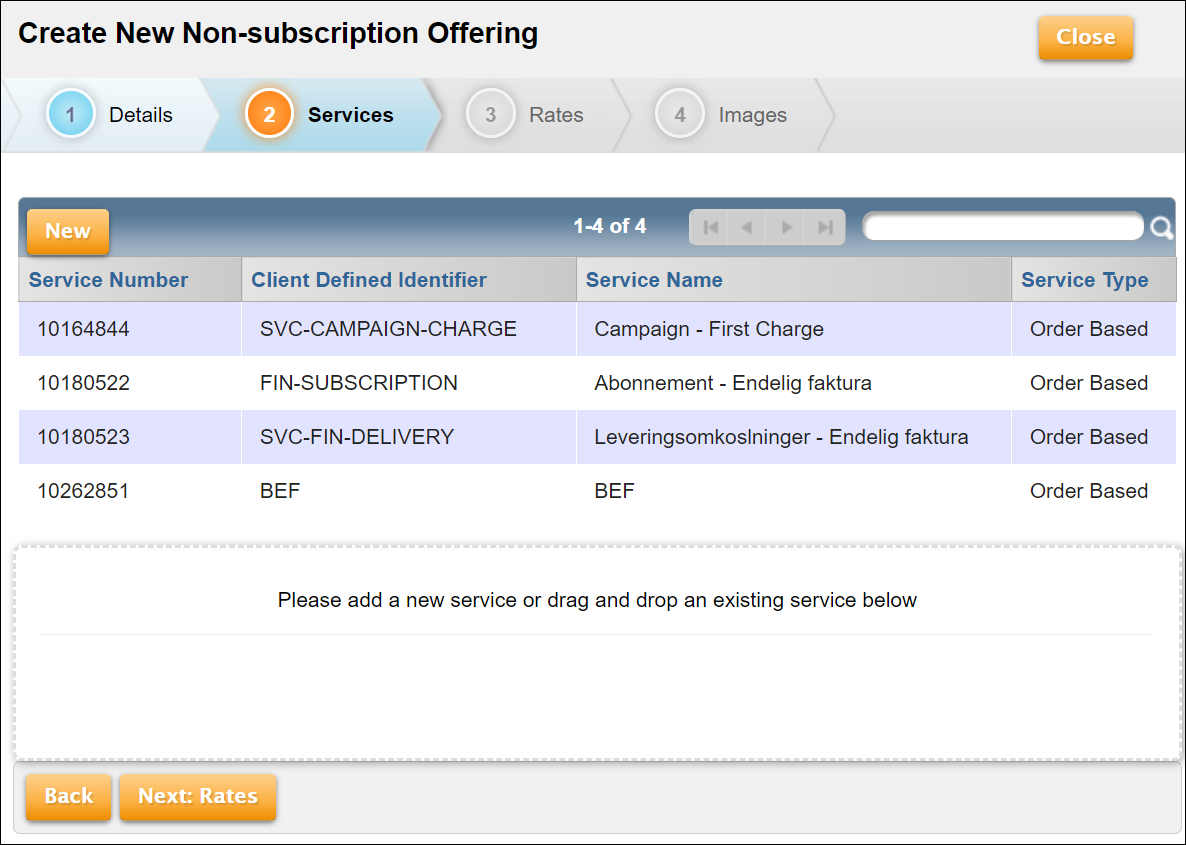
To create a new service to include in the offering, click New.
Note: Only order-based services can be included in a non-subscription offering. You can include only one service in an offering.
- Click Next: Pricing
