Contracts allow you to specify a duration for which a plan should be assigned to an account and what action should be taken after the contract has expired. You might want to offer trial subscriptions, charge cancellation fees, specify other plans to which an account will be automatically subscribed after the contracts expires, and more.
Contract Use Cases
Overview
Contract Use Cases
The following are common use cases for setting up contracts within Aria.
To Set Up Trial Subscriptions
You can offer plan trials at a discounted rate via a contract. After the contract expires, the plan will rollover to its standard rate.
A contract start date can be set independent of the account billing date by entering a date in the Contract Start Date field when creating a contract.

To Provide a Custom Flat Rate
You can use Contracts to provide a custom flat rate to customers as an alternative to other price overrides and discounts.
To Apply a Cancellation Fee
A contract can be used to ensure that a cancellation fee will be charged if a customer cancels their subscription within a certain time-frame.
A cancellation fee can be set up by entering an amount into the Early Cancellation Fee field when creating a contract.
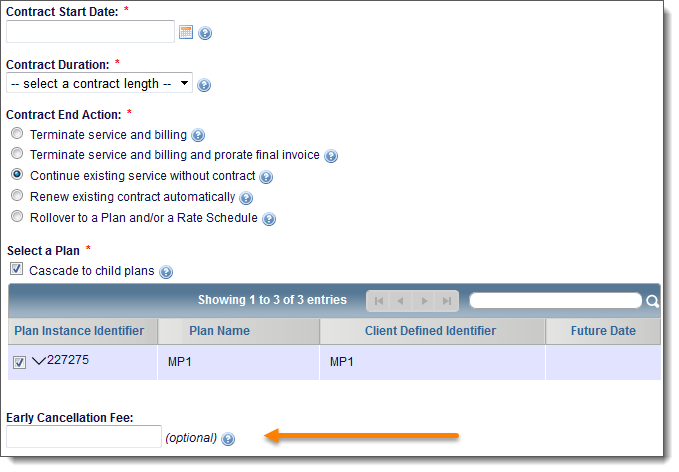
Note: You cannot assign an early cancellation fee to a multi-plan or universal contract (selected within the scope assignment prior to the contract creation).
To Trigger Event Notifications
A contract in Aria can trigger events so that external systems can take action for more complex scenarios. For example, an event can be sent to an external system which can contact a customer via email.
To subscribe to these event notifications, navigate to Configuration > Notifications > Events and enable all applicable contract-related events:
- ► Account and Master Plan Instances
-
Account Contract Created
Account Contract Deleted
Account Contract Edited
Account Service Plan Contract Expired
Account Service Plan Contract Pending Expiration
Account Statement Contract Modified
- ► Account and Master Plan Instances Notifications
-
Account Message Type "Contract End: Continue Service" Requires Sending
Account Message Type "Contract End: Renew Automatically" Requires Sending
Account Message Type "Contract End: Rollover" Requires Sending
Account Message Type "Contract End: Terminate Service and Billing (Proration)" Requires Sending
Account Message Type "Contract End: Terminate Service and Billing" Requires Sending
Account Message Type "Contract Expiry: Continue Existing Service without Contract" Advance Notification Requires Sending
Account Message Type "Contract Expiry: Rollover Automatically" Advance Notification Requires Sending
Account Message Type "Contract Expiry: Terminate Service and Billing (Proration)" Advance Notification Requires Sending
Account Message Type "Contract Expiry: Terminate Service and Billing" Advance Notification Requires Sending
Account Message Type "Contract Expiry/Renewal" Requires Sending
Account Message Type "Contract Renewal - Renew Automatically" Advance Notification Requires Sending
Message Type "Contract End: Continue Service" Sent to Account Holder
Message Type "Contract End: Renew Automatically" Sent to Account Holder
Message Type "Contract End: Rollover" Sent to Account Holder
Message Type "Contract End: Terminate Service and Billing (Proration)" Sent to Account Holder
Message Type "Contract End: Terminate Service and Billing" Sent to Account Holder
Message Type "Contract Expiry - Continue Existing Service without Contract" Advance Notification Sent to Account Holder
Message Type "Contract Expiry - Rollover Automatically" Advance Notification Sent to Account Holder
Message Type "Contract Expiry - Terminate Service and Billing (Proration)" Advance Notification Sent to Account Holder
Message Type "Contract Expiry - Terminate Service and Billing" Advance Notification Sent to Account Holder
Message Type "Contract Expiry/Renewal" Sent to Account Holder
Message Type "Contract Renewal - Renew Automatically" Advance Notification Sent to Account Holder
Refer to Subscribe to Event Notifications for further instruction on enabling event notifications and setting up the associated steps.
To Stop Billing, Independent of Queuing a Plan
For subscriptions that expire without automatic renewal, contracts allow the plan, or the account, to stop billing, independent of queuing a plan.
Note: Events fired for provisioning still have an impact on other systems.
Contracts and Account Currency Changes
If you want to change the currency of an account, a contract configured with a rollover plan will prevent your completion of that action because the rollover plan will be associated with a rate schedule of the currency you want to change. You must cancel the contract rollover before updating an account's currency.
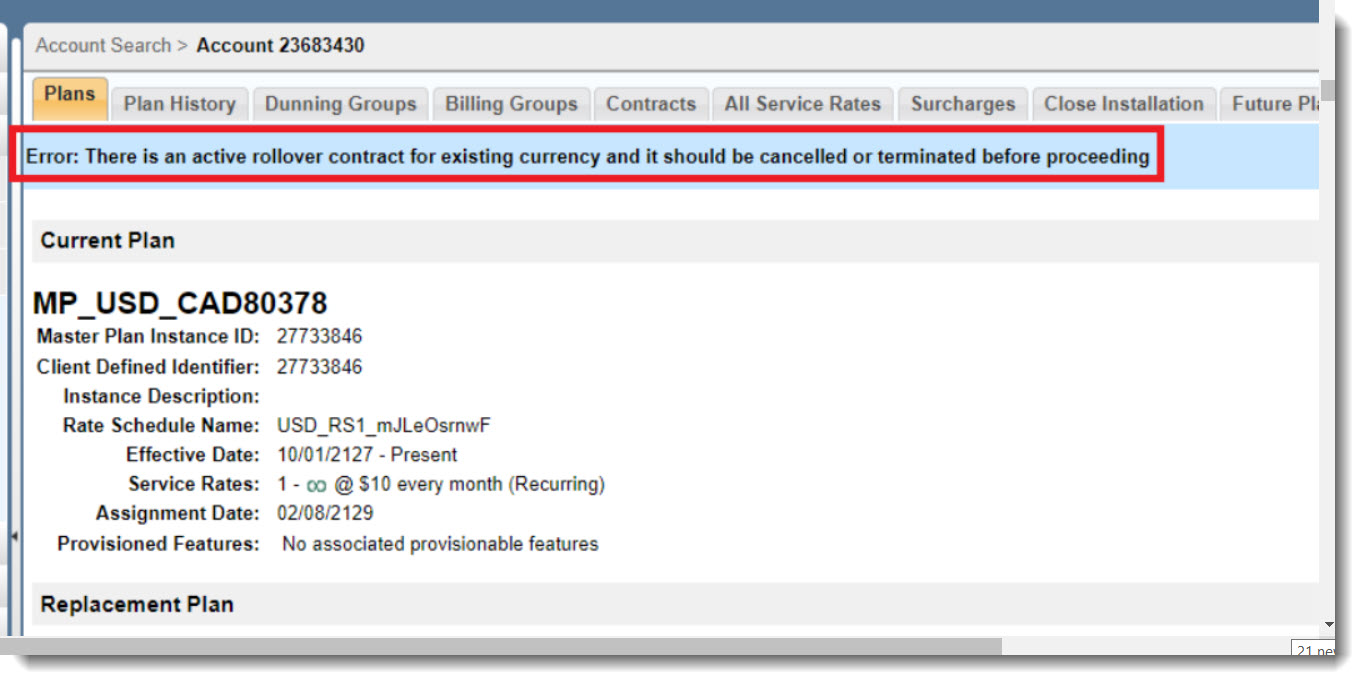
The following screens are affected:
Accounts > [select Account] > Plans > [select Plan] > Replace Plan has the force currency directive
Accounts > [select Account] > Plans > Contracts > Create a New Contract allows you to specify a new Rollover Contract
Accounts > [select Account] > All Service Rates