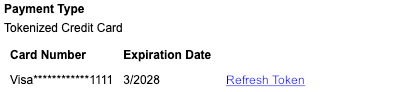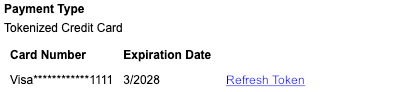A tokenized credit card is a payment method that uses tokenization. The tokenization process intercepts a customer’s credit card information and replaces the cardholder data with randomly generated numbers, or tokens. The payment transaction then continues, through the normal authorization process. Note that tokenized credit cards are supported in Direct Post.
If you accept tokenized credit cards as a payment method, then:
- You must select a payment gateway that supports tokenized credit cards.
- You must add tokenized credit card as a payment method in Aria.
- You must set the payment method for the applicable customers to tokenized credit card.
Note: If you are using Direct Post, for tokenized credit cards, use an input value of CreditCard and be sure that the setting Save Credit Card as Token is set to Yes. This setting is located under Configuration > Client Settings > USS Reg Configuration.
Your customers can pay for your products using a credit card. When using tokenized credit cards, the following process occurs:
- Aria requests a token from your payment gateway when processing a payment.
- Your payment gateway generates the token and sends it to Aria.
- Aria stores the token to process future payments.
If you already have a token for a customer that was provided by your payment gateway, you can pass it into the <bill_agreement_id> field in the create_acct_complete or update_acct_complete API call.
Note: If you want to be able to prevent fraud by detecting duplicate credit card numbers, process payments using non-tokenized credit cards and use the get_accts_with_existing_pay_method_m API call to identify credit cards that are already assigned to a different customer. The get_accts_with_existing_pay_method_m API call can also identify bank account numbers that are already assigned to a different customer.
For Cybersource, Litle, Pay Junction, TNSI and Braintree payment processors, the last four digits of the credit card and expiration dates (month and year) for tokenized credit cards are displayed in Payments Methods screen.
Getting Here: Click Accounts > Search for and select an account > Account Overview > Payment Methods

You can edit the payment method by clicking the pencil icon. However, the tokenized credit card information cannot be manually updated. A Refresh Token link is available on the edit screen which sends an API call to the payment processor to return any updated information.