Create an Account with a Retroactive Start Date and a Queued Rate Change
Overview
- You can create an account with a retroactive start date if you want to test different invoicing scenarios or you have customers who signed up offline and you are now adding that account online. In addition, you may choose to temporarily provide the customer with an introductory rate for a particular time period for promotional purposes.
Example: you may want to charge the customer a $40 introductory rate for the first month of a subscription, then $50 a month after that.
- To create an account with a retroactive start date and a queued rate change, complete the steps described below.
Note: Please see Account Registration Best Practices for important notes about queuing rate schedule changes, additional use cases, and other information about creating accounts.
Instructions
Sample Call
- Call the create_acct_complete_m API using the fields in the basic registration use case.
- Pass values into the additional fields in the create_acct_complete_m API identified below:
In this example, on 10 April 2020, we will:
- Create an account with a retroactive start date of 12 March 2020; and
- Assign a rate schedule that will change from $40 to $50 on 12 April 2020.
Note:
- When you create an account with a retroactive start date, ensure that the desired rate schedule is active on the account creation date. The customer will be charged the rate that is active on the account creation date.
- Please see Account Registration Best Practices for more important notes about queuing rate schedule changes.
Sample Response
You can use the <acct_no> returned by the API to search for the customer in the Aria application and confirm that the account was created correctly as described in the use case above.
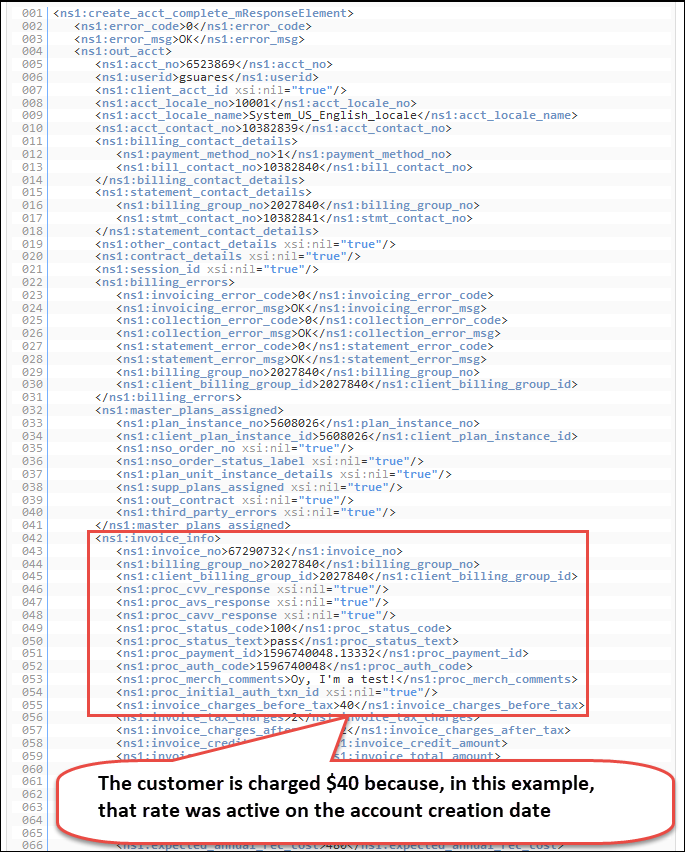
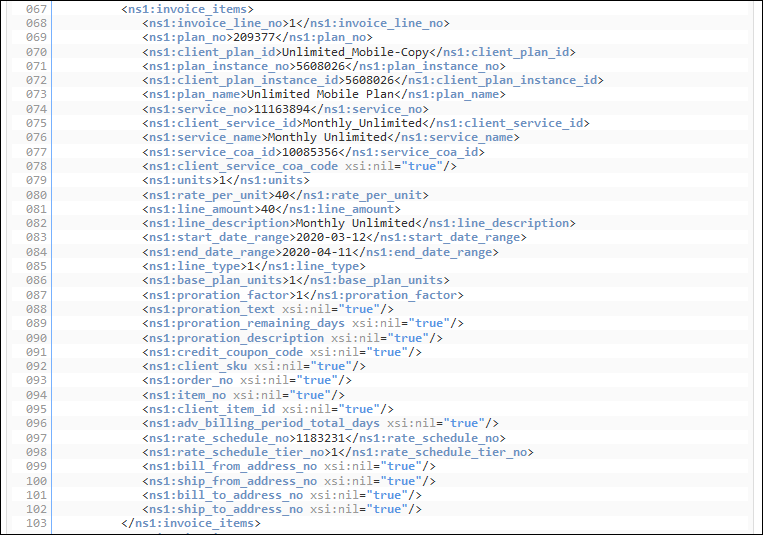
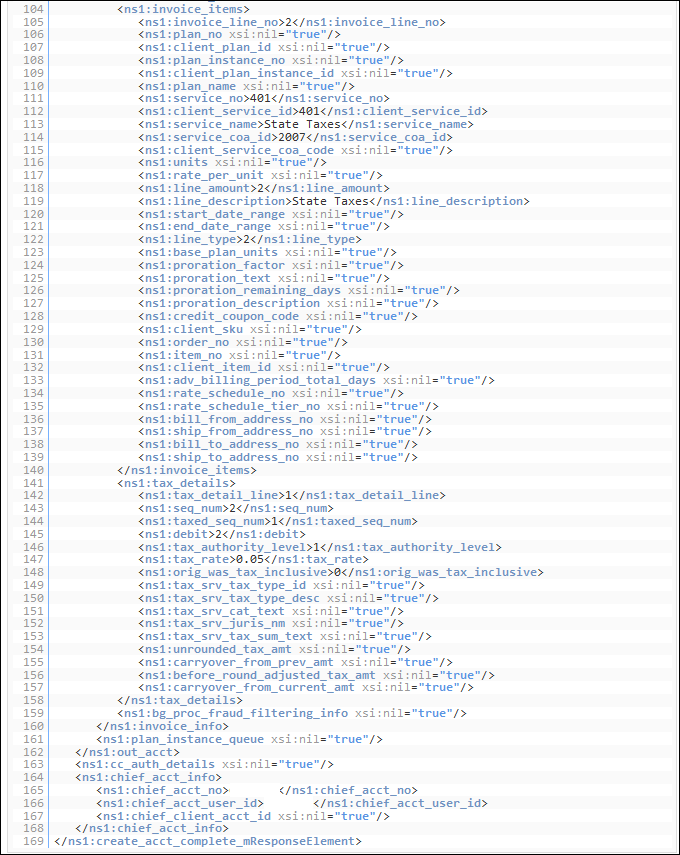
Note: In this example:
- We created an account with a retroactive start date of 12 March 2020.
- On 10 April 2020 (account creation date), Aria will bill the customer $40 for the first month of the subscription (covering 12 March 2020 to 11 April 2020); and
- On 12 May 2020, and the 12th of every month after that, Aria will bill the customer $50 for the subscription. That is because, in this example, we assigned a rate schedule that changed to $50 on 12 April 2020.
