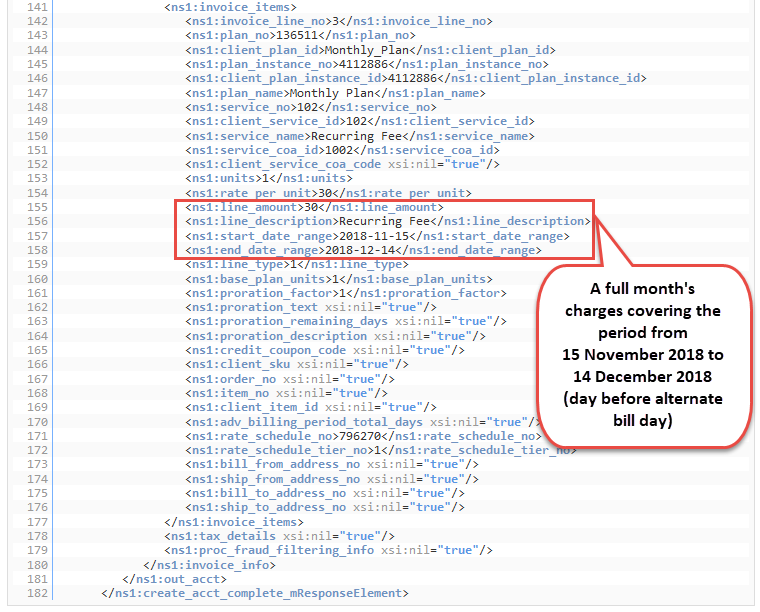On 1 invoice, Aria will bill the customer for:
Create an Account with a Retroactive Start Date and an Alternate Bill Day
Overview
You can create an account with a retroactive start date if you want to test different invoicing scenarios or you have customers who signed up offline and you are now adding that account online. In addition, you can create an account with an alternate bill day if you have a customer who wants to be billed on a particular day of the month (different from the account creation date) for financial reasons. You may also want to prorate the charges to bill the customer for only the days on which the assigned plan was active.
Depending on your business needs (examples: cost savings or bookkeeping requirements) or your customer's billing preferences, you may choose to:
- combine multiple invoices into 1 invoice and bill the customer once; or
- bill the customer multiple times using separate invoices.
Scenario A—Combine Multiple Invoices:
- On 30 November 2018, you create an account that was active as of 5 October 2018 with a subscription to a monthly plan.
- The customer wants to be billed on the 15th of every month.
- In addition, you want to prorate the charges for 5 October 2018 to 14 November 2018.
- prorated charges covering the period from 5 October 2018 (retroactive start date) to 14 October 2018;
- a full month's charges covering the period from 15 October 2018 to 14 November 2018; and
- a full month's charges covering the period from 15 November 2018 to 14 December 2018.
After that, the customer will be billed on the 15th of every month for charges covering a period from the 15th to the 14th (because the customer wants to be billed on the 15th).
Scenario B—Separate Invoices:
- On 30 November 2018, you create an account that was active as of 5 October 2018 with a subscription to a monthly plan.
- The customer wants to be billed on the 15th of every month.
- In addition, you want to prorate the charges for 5 October 2018 to 14 October 2018.
Aria will:
- immediately bill the customer for invoice 1: prorated charges covering the period from 5 October 2018 (retroactive start date) to 14 October 2018;
- then bill the customer on 1 December 2018 for:
- invoice 2: charges covering the period from 15 October 2018 to 14 November 2018; and
- invoice 3: charges covering the period from 15 November 2018 to 14 December 2018.
After that, the customer will be billed on the 15th of every month for charges covering a period from the 15th to the 14th (because the customer wants to be billed on the 15th).
To implement the 2 scenarios described above, configure your client setting and pass values into the create_acct_complete_m API as shown in the sample call below.
Instructions
Scenario A—Combine Multiple Invoices
Client Setting
In the Aria application, to have multiple invoices combined into 1 invoice and bill the customer once when you use a retroactive start date:
- Click Configuration > Billing > Invoice Settings.
- Click Combine Invoices.
- Select True.
- Click Save.
Sample Call
- Call the create_acct_complete_m API using the fields in the basic registration use case.
- Pass values into the additional fields identified below:
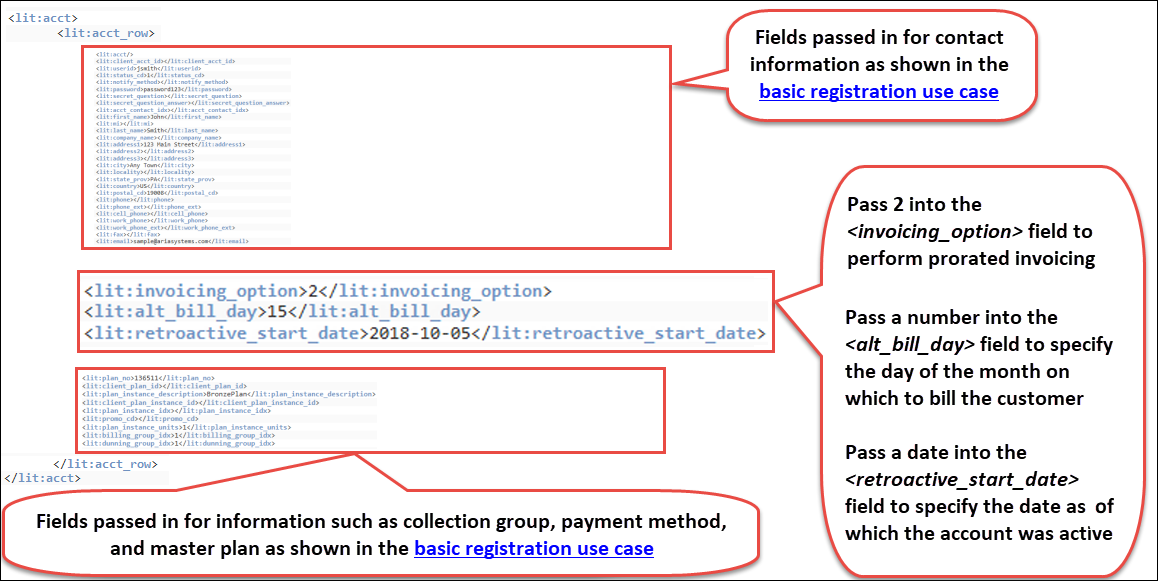
Sample Response
You can use the <acct_no> returned by the API to search for the customer in the Aria application and confirm that the account was created correctly as described in the use case above.

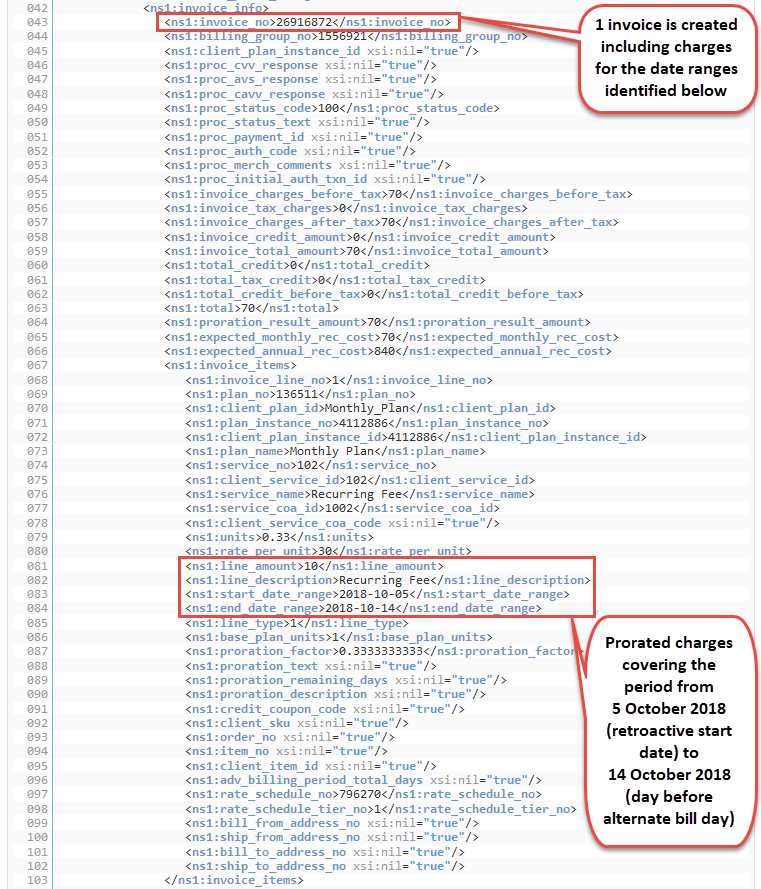
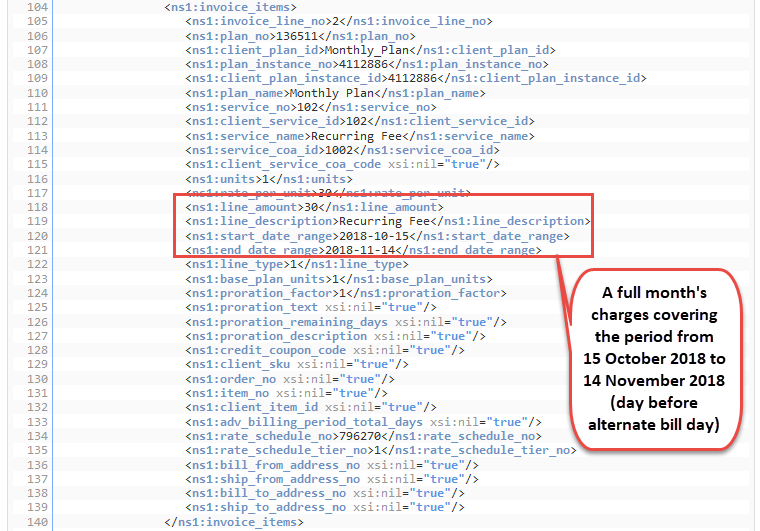
Scenario B—Separate Invoices
Client Setting
In the Aria application, to have a customer billed multiple times using separate invoices when you use a retroactive start date:
- Click Configuration > Billing > Invoice Settings.
- Click Combine Invoices.
- Select False.
- Click Save.
Sample Response
You can use the <acct_no> returned by the API to search for the customer in the Aria application and confirm that the account was created correctly as described in the use case above.
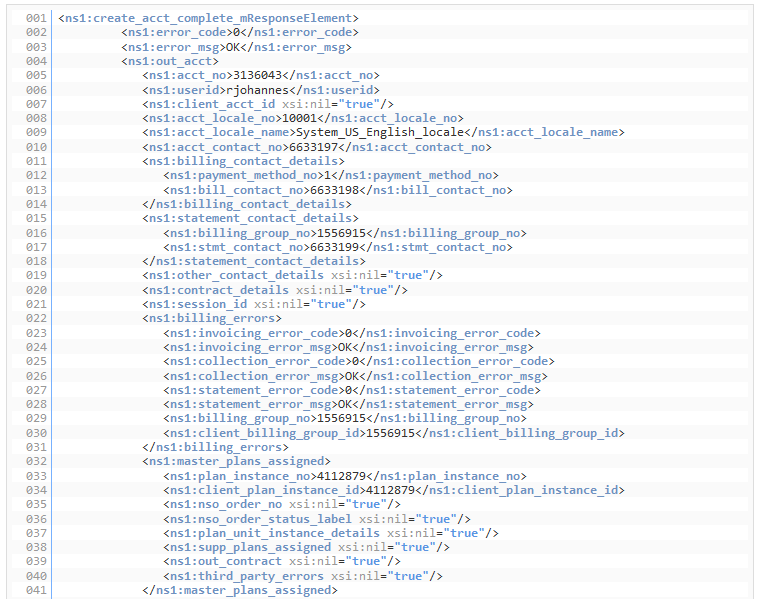
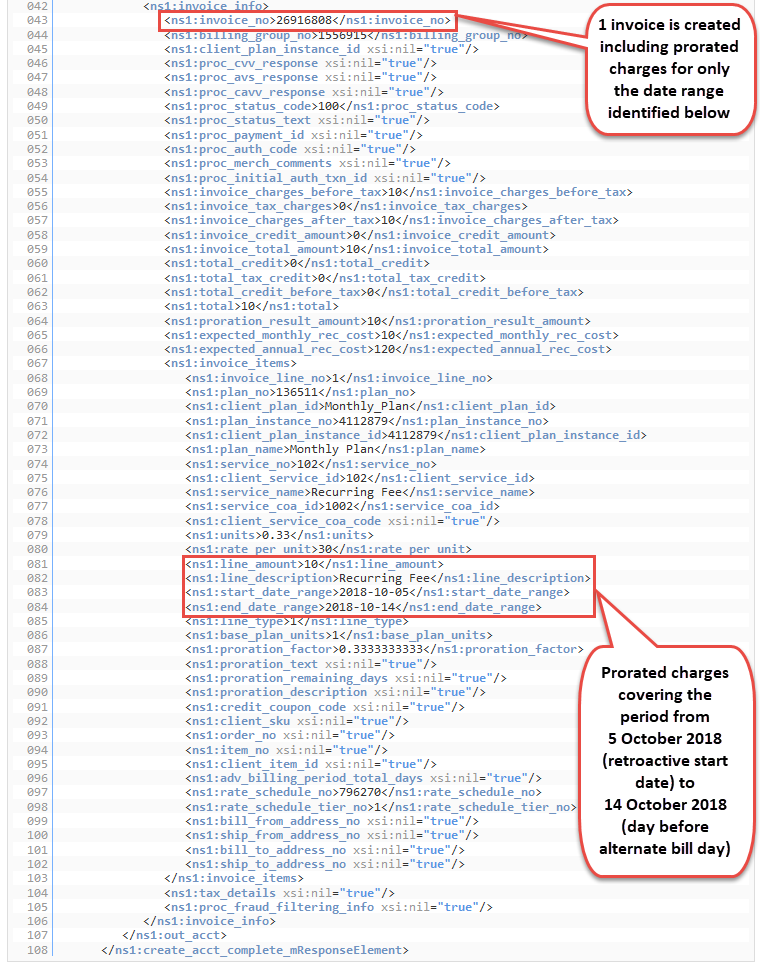
Note: On 1 December 2018, Aria will bill the customer separately for:
- a 2nd invoice covering the period from 15 October 2018 to 14 November 2018; and
- a 3rd invoice covering the period from 15 November 2018 to 14 December 2018.