Enabling the Manage Unbilled Usage Balances setting allows Aria to track the currency amounts of your customers' month-to-date and billing-period-to-date unbilled usage balances. This article provides steps to enable the Manage Unbilled Usage Balances client setting.
Enable Management of Unbilled Usage Balances
Overview
Enabling Unbilled Usage Balances
Getting Here: Click Configuration;> Billing;>Invoice Settings
- Click Manage Unbilled Usage Balances.
- Set the Value to "True".
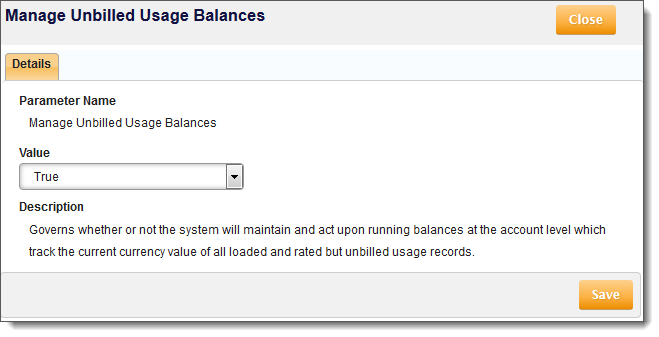
- Click Save.
