Getting Here: Click Configuration > Security > Roles
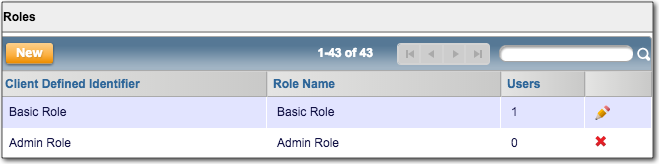
Delete a Role
Overview
Roles can be deleted from the Aria interface. All users must be removed from the role before it can be deleted.
Delete a Role
- Confirm all users have been removed from the role you want to delete.
- A red x displays for roles that have no users and can be deleted.
- The number of users is listed in the Users column.
- If a role has users associated with it, you must remove the users prior to deleting the role.
- Click the ❌.
- Click Ok to confirm you want to delete the role.
The role is deleted.