Notification Template Group Processing Sequence
Overview
Aria automatically searches for the Notification Template Group to use and applies it based on the following processing sequence:
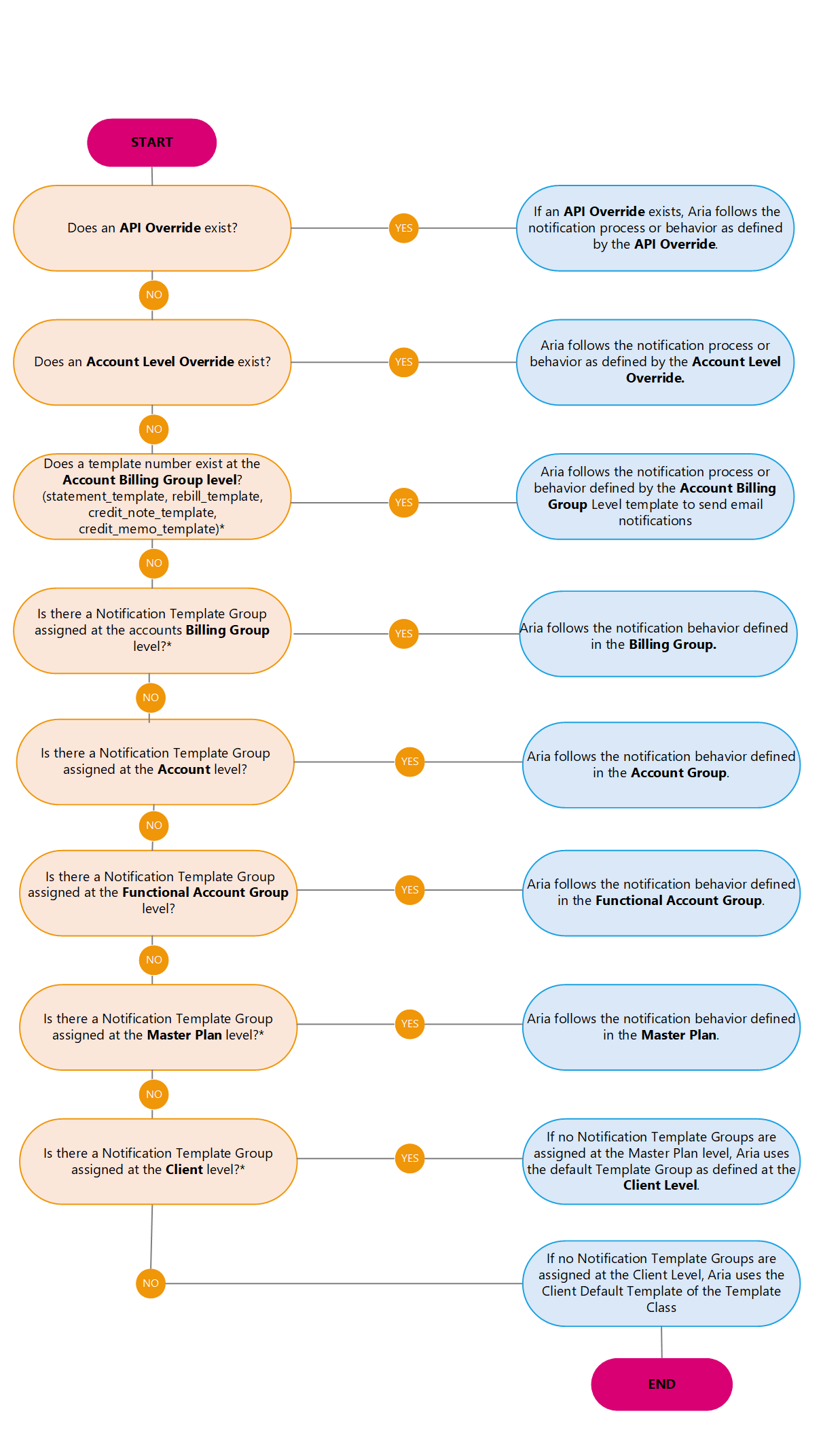
- API Overrides—Some APIs accept an alternate template_no (alt_inv_template_no) such as create_order_m, update_order_m, and create_order_with_plan_m. Aria checks to see if there is a template entered, and if an API Override exists, the default behavior is to "send messsage".
- Account Level Overrides—If a Dunning Behavioral Option Override is not assigned to the group, then Aria performs a check for templates defined at the Account Level that are overriding the Template Group. If an Account Level Override exists, Aria follows the behavior as defined at the Account Level. These overrides can be set up in the Aria UI through Notification Method > Template No and Behavioral Option Override settings and via the API from set_acct_notify_override_m (to set both the template and behavioral option). Additionally, create_acct_complete_m and update_acct_complete_m has inputs such as alt_msg_template_no (for invoice), cn_alt_msg_template_no (for credit note).
- Account Billing Group Level—Is there a Statement/Template Number in the Account Billing Group? Aria follows the notification behavior defined at the Account Billing Group Level template number. This is only applicable for the following template classes:
- (I) statement_template—Invoice/Statement
- (RB) rebill_template—Rebill
- (CM) credit_memo_template—Credit Memo
- (CN) credit_note_template—Credit Note
- Billing Group Notification Template Group—If no overrides exist, and the conditions identified in item # 3 are not met, Aria checks for a Billing Group Level Template Group associated with the account and follows the notification behavior defined there. This is only applicable for the following template classes:
- (I) statement_template—Invoice/Statement
- (RB) rebill_template—Rebill
- (CM) credit_memo_template —Credit Memo
- (C) credit_card_expiry_template—Credit Card Expiry
- (CN) credit_note_template—Credit Note
- (PMTR01, PMTR02, PMTR03) payment_reminder_template—Payment Reminder 01, 02 and 03
- (PT1, PT2, PT3) payment_terms_reminder_template—Payment Terms Reminder 01, 02 and 03
- Account Notification Template Group—If no Template Groups are assigned at the Billing Group Level, Aria checks for an Account Level Template Group associated with the account and follows the notification behavior defined there.
- Functional Account Group Notification Template Group—If no Template Groups are assigned at the Account Level, Aria checks for a Template Group associated at the Functional Account Group level of the account and follows the notification behavior defined there. If more than one Functional Account Group is attached to the account and each has an assigned Notification Template Group, it is unclear to Aria which Functional Account Group to use. In this case, Aria ignores this step and proceeds to check for a Master Plan.
- Master Plan Notification Template Group—If there are no Template Groups assigned to the Functional Account Group, or if more than one Functional Account Group is assigned to an account, then Aria checks for a Template Group associated with the Master Plan of the account and follows the notification behavior defined there. This applies for the following template classes: plan_change, supplemental_plan_change, MPI_deprovisioning and Invoice/Statement.
Note: If there are multiple Master Plans, Aria will select the first Master Plan on the invoice regardless of whether it has a Notification Template Group assigned or not. If the first Master Plan on the invoice does not have an assigned Notification Template Group, Aria will then check for a Client Default Notification Template Group, then the Client default template of the 'invoice' class.
- Client Default Notification Template Group—If there are no Template Groups assigned to the Master Plan, Aria uses the default Template Group assigned at the Client Default level.
- Client Default Template of the Template Class—If there are no Template Groups assigned at the Client Default level, Aria uses the Client Default Template of the Template Class.