Assign Notification Template Groups at the Account Level
Overview
Getting Here: Click Account > search for an account
Search for and select the desired account.
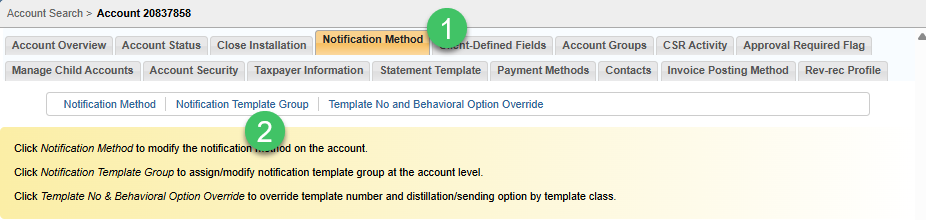
- Select the Notification Method tab.
- Select the Notification Template Group link. A list of available Notification Template Groups display. If a template group is already assigned to the account, a message indicating this displays above the list of available template groups.

- To assign a template to the account, select a radio button next to the desired Notification Template Group.
- Click Change Notify Template Group to update the account with the newly assigned template group.
Note: Notification Template Groups can also be assigned at the Account level via the Aria API create_account_complete_m using the input fields client_notification_template_group_id and notification_template_group_number.
