This article provides instructions for associating a general ledger code with a service.
Associate a General Ledger Code with an Existing Service
Overview
Associating a GL Code with an Existing Service
Getting Here: Click Products > Services
- Select a service from the list.

The service Details screen loads.
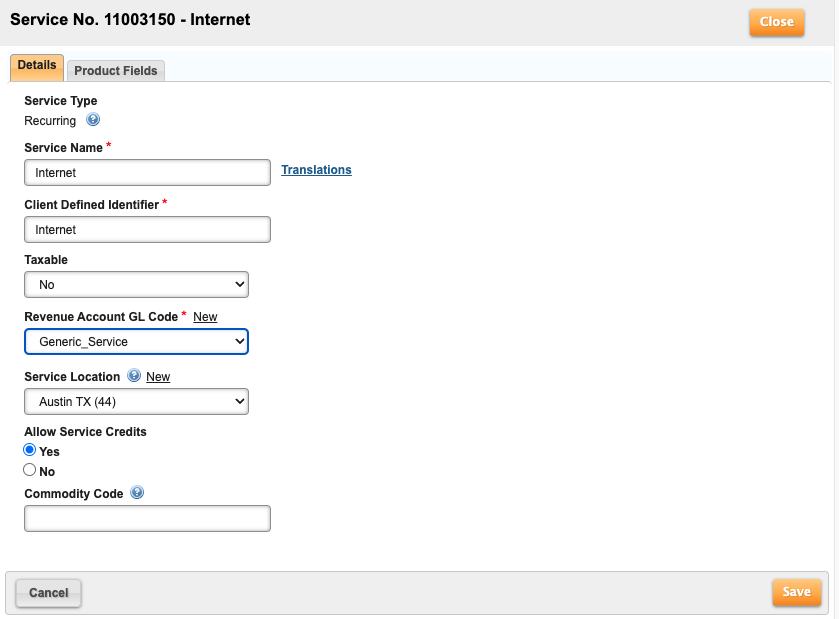
- You can associate the service with an existing general ledger code by choosing one from the Revenue Account GL Code drop-down.
-or-
You can create a new general ledger code by clicking the New link next to the Revenue Account GL Code field. Upon clicking New, the Create New Chart of Accounts screen loads. - Click Save.
Note: If you click Close instead of Save, a message prompts you to save your changes before proceeding.
