Email Templates
Aria organizes the available Email Templates in various Email Template Classes. An example of an email template class is Account Activation. When this email template class is assigned, the account holder is notified that his or her new account requires confirmation to activate. A full list of email template classes is available.
Access Email templates are by navigating to Configuration > Notifications > Email Templates.
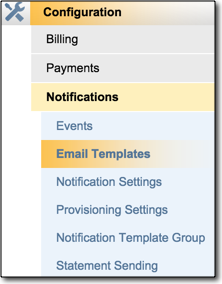
Possible Prerequisites to Consider When Allowing Aria to Send Messages on Your Behalf
Because trust can be an issue with digital communication, allowing a third-party (Aria) to send email on your behalf may necessitate a layer of security not only for your customers, but also to follow your IT department's security best practices. To that end, Aria supports both DKIM (DomainKeys Identified Mail) and SPF (Sender Policy Framework) to assert the authenticity of email messages we send on your behalf.
- DKIM is like a digital signature for email, ensuring it comes from who it says it does and hasn't been tampered with. When you send an email with DKIM, it's like adding a wax seal with your domain name. The receiver's email server checks the seal with a public key to verify it's authentic. DKIM helps prevent email spoofing, where scammers trick you into thinking an email is from someone else. By using DKIM, you improve email deliverability and make sure your emails reach inboxes.
- SPF is like a whitelist for your email domain. You publish a list of approved senders, typically your own email servers. When someone receives an email claiming to be from your domain, SPF checks if the email came from a server on that list. If not, it's a red flag, potentially spam or a spoofing attempt. SPF helps prevent fraudsters from using your name to send emails and protects your domain reputation.