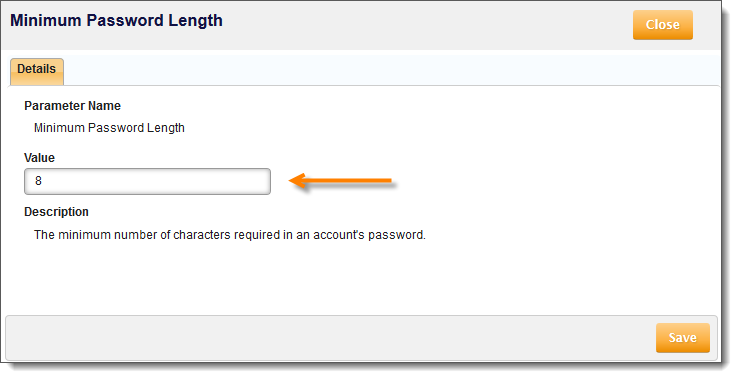For compliance and security reasons, Aria has specific requirements that users must follow when creating a password for an Aria client instance. In addition to the standard requirements, Aria also provides the flexibility for administrative users to further configure their company's password requirements, to best meet their specific security needs.
Password Requirements for Aria Clients
Overview
Default Password Requirements
By default, an Aria password can be 12-50 characters in length and can be created using any combination of letters, numbers, and select special characters. Please see below for a list of special characters that are not accepted in Aria's default password creation.
Note: If you would like additional special characters to be permitted in the creation of your company's Aria passwords, please send a service request by submitting a support ticket to customersupport@ariasystems.com.
Excluded Special Characters
Special characters that are not accepted in Aria's default password creation include the following:
- commas [,]
- single or double quotation marks [", ']
- reverse quote [`]
- question marks [?]
- percentage symbols [%]
- tildes [~]
- pounds [#]
- ampersands [&]
- asterisks [*]
- equals signs [=]
- colons [; and :]
- brackets ({ } and [ ])
- greater/less than signs [<,>]
- slashes [/,\]
- pipes [|]
Configuring Password Requirements
Setting a Password to Auto-Generate
You can configure a password to be auto-generated upon a user account creation if no password is provided. You can do so by navigating to Configuration > Client Settings > Miscellaneous Settings and selecting the New Acct Auto Gen Pw Rule client parameter. Setting the Value drop-down to True dictates that a 12 character alphanumeric, lower case string will be populated for a user if no value is provided at account creation.
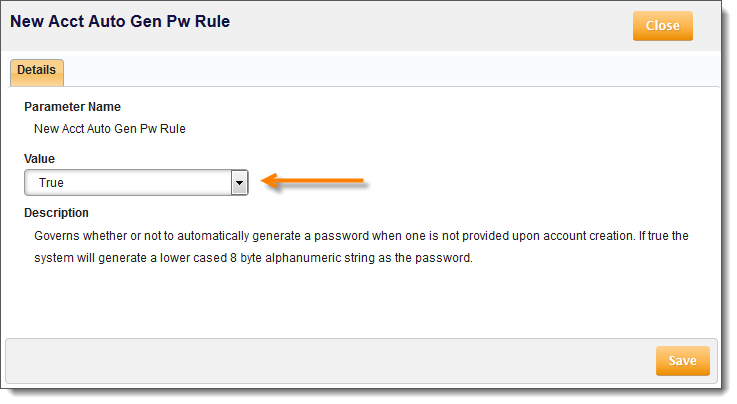
Setting Passwords to Have Special Characters
As mentioned above, Aria's Customer Support can set the Pw Allowed Non Alphanums client parameter to True, which allows the inclusion of select special characters during password setup. Once enabled, the default values for this client parameter are as follows:
- periods [.]
- plus/minus signs [+/-]
- underscores [_]
- exclamation points [!]
- caret [^]
- at sign [@]
Please submit a support ticket to customersupport@ariasystems.com to have this client parameter enabled.
Setting Password Lengths
You can set a minimum and maximum number of characters that should be required to create an Aria account password by navigating to Configuration > Client Settings > Miscellaneous Settings and selecting either the Minimum Password Length or Maximum Password Length client parameters and adjusting the number in the Value field. The default values for these fields are 8 and 50, respectively.
Note: Passwords for CCP must be a minimum of 12 characters and contain at least one alphabetic, one numeric and one special character (!@$^()+-).