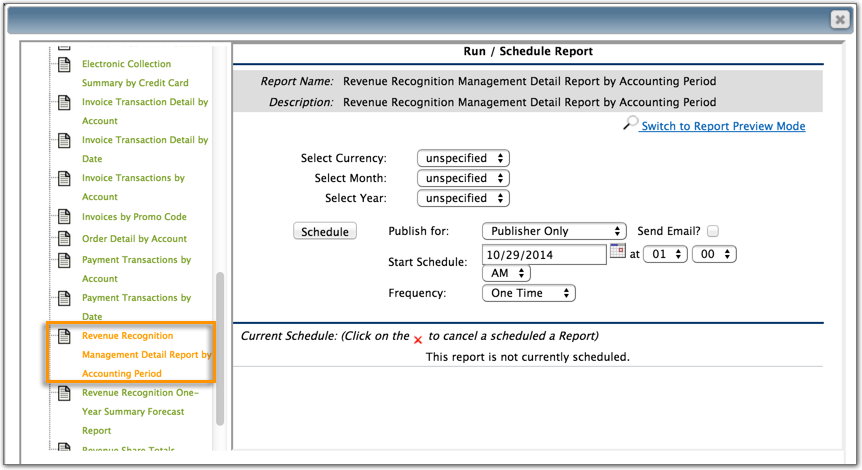- Accounts Receivable
- Deferred Revenue
- Earned Revenue
- Accrued Tax Liability
The report includes the applicable debit or credit amounts derived from the invoice line items associated with your revenue recognition-related services. In addition, the report contains up to five custom columns if you requested them in your Revenue Recognition report requirements. Examples of these You will see custom columns with names such as “Company Code”, “Profit Center”, “Sales District”, “Cost Center” or “Product Code” containing any values that you specified in your Revenue Recognition report requirements.