A report audience is a group of Aria users who will have access to specified scheduled reports.
Define a Report Audience
Overview
Defining a Report Audience
Getting Here: Analytics and Reporting > Reports > Configuration
- Click Define Report Audience.
- Click the New button to create a new audience.
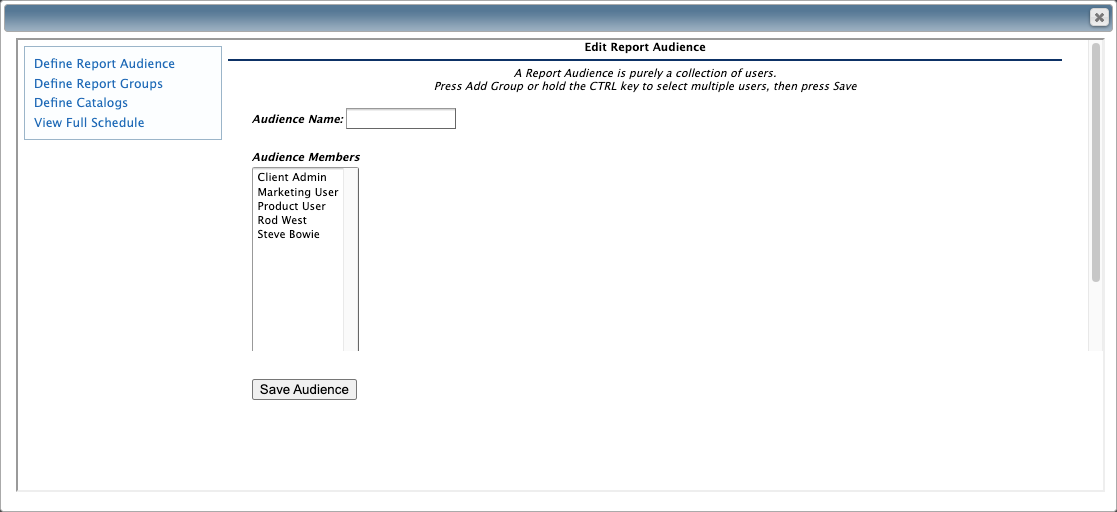
- In the Audience Name field, enter a descriptive name for the report audience.
- From the Audience Members list, select the users to include in the report audience.
To select multiple users whose names are not adjacent on the list, hold down the Ctrl key and click each name. Only users who have access to the Reports and Accounts sections will appear on the list.
- Click Save Audience.
Click the red X to delete an audience.
Note: If an audience is already set up as the audience for a scheduled report, you cannot delete that audience.