PayPal
PayPal is now part of Aria Smart Payments. PayPal is a financial technology company providing a global online payments system, operating in about 200 markets with over 100 million active users in countries that support online money transfers. The company operates as a payment processor for online vendors, auction sites, and many other commercial and company users.
Features
- Tokenization
- Credit Card Processing (Authorization, Capture, Cancel, Reversal)
- Soft Descriptor
- CVV/AVS Controls
Merchant Account Details Tab
To set up PayPal Smart Payments, access the Merchant Account Details tab as shown:
The following fields appear:
| Field | Description |
|---|---|
| API URL | This is the PayPal endpoint URL used to make API calls. It is required at either the Payment Gateway or Collection Group levels. The Collection Group value supersedes the Payment Gateway level value. |
| Client ID | The identifier for the PayPal application. It is used to identify your app when making API requests. |
| Client Secret | The Secret key associated with the PayPal application. It is used in combination with the Client ID to authenticate and authorize your app. |
| Webhook ID | A PayPal-generated Webhook ID is created when a listener URL subscribes to events. Each listener URL has its own unique Webhook ID, which is required for authetication.
Note: Webhook notification support is included for iDEAL-Direct payments for the following four payment capture and checkout order events:
The PAYMENT.AUTHORIZATION.VOIDED event is honored for CC (pay method 1) and TCC (pay method 13) authorizations. |
Processing Options Tab
Access the Processing Options tab as shown:
The following fields appear:
| Field | Description |
|---|---|
| 3DS Notification URL (under 3DS Authentication Settings) |
The URL the customer will be redirected to after completing the payer authentication. Note: 3DS Authorization is now supported via Direct Post for the Credit Card pay method. |
| Send Level2/Level3 Data in the payment request (under Level2/Level3 Data Options) | If set to Yes, the Level 2/Level 3 data is sent (default is No). This applies to Credit Card (pay method 1) and Tokenized Credit Card (pay method 13) payments (for the Visa and Mastercard card types). Data will be truncated based on maximum length column values. The maximum invoice line item length is 100 in accordance with PayPal requirements. This supports the USD Currency Type (providing this data allows certain merchants to benefit from discounted processing fees for U.S. domestic payments). |
| Payment Return URL (under iDEAL Payment Settings) | The URL where customers are redirected after successfully completing a payment. If left blank, the PayPal default URL is used. |
| Payment Cancel Return URL (under iDEAL Payment Settings) |
The alternative URL for transactions cancelled by the customer or transactions with failures. |
PayPal's Smart Payments integration includes 3D Secure authorization for Credit Cards using the following APIs:
- authorize_electronic_payment_m or update_payment_method_m for challenge form submission
- authorize_3dsecure_m for creation of the authorization
Field Options Tab
Access the Field Options tab as shown:

The following field appears:
| Field | Description |
|---|---|
| soft_descriptor |
This is the payment descriptor on account transactions on the customer's credit card statement that PayPal sends to processors. The maximum length of the soft descriptor information that you can pass in the API field is 22 characters; any additional characters will be truncated before they are sent to PayPal (the PayPal prefix uses 8 characters). The order of precedence for soft descriptors is as follows:
The soft descriptor supports the following ASCII characters: Alphanumeric characters, Dashes, Asterisks, Periods (.), and Spaces. Select an accompanying value at the drop-down list:
|
CVV Conditions Tab
Access the CVV Conditions tab as shown:
Note: IM is International Maestro, VI, is Visa, MC is MasterCard, DI is Discover, and AX is American Express.

The following selections appear (click the checkbox to ignore the error code):
| Processor CVV Result | Description | Error Code If Disallowed |
|---|---|---|
| 0 | For IM, the CVV2 matched. | 6007 |
| 1 | For IM, the CVV2 did not match. | 6013 |
| 2 | For IM, the merchant has not implemented CVV2 code handling. | 6007 |
| 3 | For IM, the merchant has indicated that CVV2 is not present on card. | 6014 |
| 4 | For IM, the service is not available. | 6018 |
| E | For VI, MC, DI, or AX, error - unrecognized or unknown response. | 6007 |
| I | For VI, MC, DI, or AX, invalid or null. | 6012 |
| M | For VI, MC, DI, or AX, the CVV2/CSC matches. | 6007 |
| N | For VI, MC, DI, or AX, the CVV2/CSC does not match. | 6013 |
| P | For VI, MC, DI, or AX, it was not processed. | 6007 |
| S | For VI, MC, DI, or AX, the service is not supported. | 6018 |
| U | For VI, MC, DI, or AX, unknown - the issuer is not certified. | 6018 |
| X | For VI, MC, DI, or AX, no response. For Maestro, the service is not available. | 6018 |
AVS Conditions Tab
Access the AVS Conditions tab as shown:
The following selections appear (click the checkbox to ignore the error code):
| Processor AVS Result | Description | Error Code If Disallowed |
|---|---|---|
| 0 | For IM, all address information matches. | 6008 |
| 1 | For IM, none of the address information matches. | 6008 |
| 2 | For IM, part of the address information matches. | 6008 |
| 3 | For IM, the merchant did not provide AVS information. It was not processed. | 6008 |
| 4 | IM: address was not checked or the acquirer had no response. The service is not available. | 6018 |
| A | VI, MC, or DI: address matches but the zip code does not match. AX: card holder address is correct. | 6008 |
| B | VI, MC, or DI: the address matches. International A. | 6008 |
| C | VI, MC, or DI: no values match. International N. | 6017 |
| D | VI, MC, or DI: the address and postal code match. International X. | 6017 |
| E | VI, MC, or DI: not allowed for internet/phone txns. AX: c/h name is wrong but address and zip match. | 6008 |
| F | VI, MC, or DI: address and zip match. UK-specific X. AX: c/h name is wrong but the address matches. | 6008 |
| G | VI, MC, or DI: global is unavailable. Nothing matches. | 6008 |
| I | VI, MC, or DI: international is unavailable. Not applicable. | 6008 |
| M | VI, MC, or DI: address and zip match. AX: card holder, the name, address, and zip match. | 6008 |
| N | VI, MC, or DI: nothing matches. AX: card holder, the address and postal code are both incorrect. | 6017 |
| P | VI, MC, or DI: postal international Z. Postal code only. | 6008 |
| R | VI, MC, or DI: re-try the request. AX: the system is unavailable. | 6018 |
| S | VI, MC, or DI, or AX, the service is not supported. | 6018 |
| U | VI, MC, DI, AX or IM: service is unavailable. | 6018 |
| W | VI, MC, or DI: whole ZIP code. AX: card holder name, address, and postal code are all incorrect. | 6008 |
| X | VI, MC, or DI: address and 9-digit ZIP match. AX: c/h name, address, and zip are incorrect. | 6008 |
| Y | VI, MC, or DI: address and 5-digit ZIP match. AX: the card holder address and zip are both correct. | 6008 |
| Z | VI, MC, or DI: the 5-digit ZIP matches but no address. AX: only the card holder zip is correct. | 6008 |
Accepted Payment Methods Tab
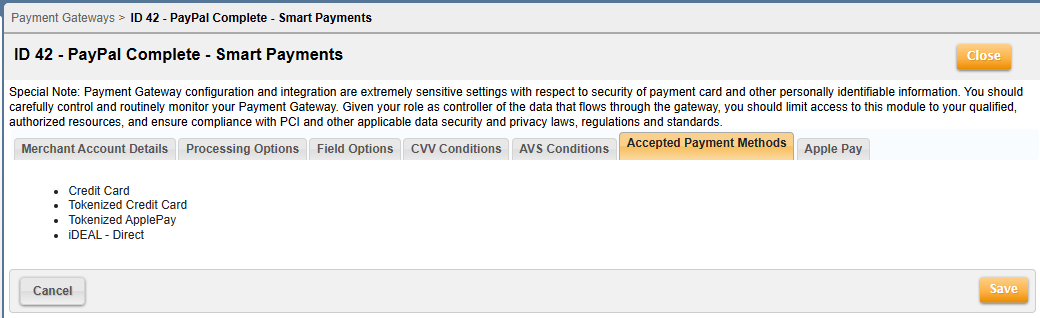
PayPal supports the following payment methods: Credit Card, Tokenized Credit Card, Tokenized Apple Pay, and iDEAL - Direct.
Note: After generating an invoice and statement, alternative payments can be run via API for pay method 49 (iDEAL-Direct).
Apple Pay Tab
Access the Apple Pay tab as shown:

- ► Please access instructions at this screen from here
-
To configure Apple Pay, navigate to the tab as shown (Configuration > Payments > Payment Gateways/Collection Groups [PayPal]). Download the Certificate Signing Request (.csr) file (Step 1). After downloading the .csr file, perform the following (Step 2):
- Visit the Apple Pay portal.
- Log into your merchant account.
- Attach the CSR file.
- Get the .cer format file.
After obtaining the .cer file, upload the file from the Apple Pay tab (Step 3) to complete the pre-requisite steps for making Apple Pay payments.
After generating and uploading the .cer format file to enable Apple Pay payments through PayPal, you can contact Aria with the Apple Pay payload generated outside of Aria. To accomplish this, an input field has been added to the existing record_alternative_payment_m API.
Input Field Name Description <external_payment_payload> This accepts the Apple Pay encrypted payment payload. Using your payment processing certificate, Aria will decrypt the payload and store the token for future payments. While executing the record_alternative_payment_m API (with
as 47 for Tokenized Apple Pay), Aria will decrypt the payload and the decrypted values will be used for completing the initial payment to Chase. This API sends the payment to PayPal; then, PayPal will post the payment the next day to complete the Apple Pay payment. After the token is created, Aria will use the token for supporting the recurring Apple Pay payment as part of your PayPal integration. Electronic refunds are supported for both the initial and recurring Apple Pay transactions. Additionally, Aria will store shipping contact details from the encrypted payload. In addition to the newly added
field above, Aria has also introduced the following input field to the record_alternative_payment_mAPI: Input Field Name Description <primary_payment_method_ind> Indicates the Apple Pay billing record to be created as primary payment method for the billing group mapped in the passed statement number. The default is 0. If we pass as '1', then the billing record will be created as primary pay method for the billing group associated with the statement number. Note: PayPal does not support $0 amounts for Apple Pay transactions.
Press Save to retain your selections.
SCA Payment Indicators for *CIT/MIT Processing
PayPal supports CIT/MIT processing for supported card brands by sending requested information in **SCA indicator fields, including the <rpm_ind> input field for the Aria APIs noted above for 3DS Authentication. This applies to Credit Card and Tokenized Credit Card pay methods for the following card types:
- American Express
- Discover
- Mastercard
- Visa
When the <rpm_ind> value is sent via the API, it will override default system settings.
*—Cardholder-Initiated Transactions/Merchant-Initiated Transactions
**—Strong Customer Authentication
Real-Time Account Updater
PayPal provides the Account Updater information as part of real-time API response (i.e payment response). Aria supports the following responses: card expired, token expired, card closed, and token closed. This feature is applicable for Credit Card and Tokenized Credit Card pay methods; currently, PayPal supports the Visa and Mastercard card types.
API Instructions for iDEAL-Direct Payments
- ► Please access instructions at this screen from here.
-
Once the invoice and statement are generated for the account, you can initiate the iDEAL payment using the record_alternative_payment_m API with the following inputs:
Input field Value passed Comments <account_no> Account Number <reference_code> Invoice Number OR some unique identifier value <payment_amount> Invoice Amount We recommend passing correct invoice amount to make iDEAL payment.
We also support $0 amount.
<processor_id> 42 PayPal Complete processor id <pay_method_type> 49 iDEAL Direct Payments method number <statement_no> Statement Number Please follow these steps:
- Once the record_alternative_payment_m API is executed with the above inputs, Aria will return a <payment_redirect_issuer_url>
in the response. You should invoke this <payment_redirect_issuer_url> value in the browser to complete the iDEAL payment (where you are redirected to the issuer/bank page in which they will pass bank details and complete the payment). Once the iDEAL payment is completed, the status of your payment will be updated in Aria via Webhook notification.
Note: PayPal doesn't support recurring payments for the iDEAL pay method.
- Once the record_alternative_payment_m API is executed with the above inputs, Aria will return a <payment_redirect_issuer_url>
API Instructions for Apple Pay Payments
- ► Please access instructions at this screen from here.
-
While executing the record_alternative_payment_m API, Aria will decrypt the payload, and the decrypted values will be used for completing the intial Apple Pay payment in Adyen, including the following fields:
Input field Value passed Comments <account_no> Account Number <reference_code> Invoice Number OR some unique identifier value <payment_amount> Invoice Amount We recommend passing correct invoice amount to make Apple Pay payment.
We also support $0 amount.
<processor_id> 42 PayPal Complete processor id <pay_method_type> 47 Tokenized Apple Pay method number <statement_no> Statement Number <external_payment_payload> External Apple Pay payment payload encrypted payload received from Apple after authorizing Apple Pay payment via Mac device
Transaction Logging for Credit Card and Tokenized Credit Card Payments
PayPal Smart Payments now includes transaction logging for Credit Card and Tokenized Credit Card payments, as shown in the table below:
| Credit Card (pay method 1) | Tokenized Credit Card (pay method 13) | |
|---|---|---|
| Authorization, Payment, Capture, Reversal, Refund (Partial and Full), 3DS Authorization, and Auto Reversal actions | x | |
| Create Token, Query Token, Authorization, Capture, Reversal, Payment and Refund (Partial and Full) actions | x | |
| Capture logs in both success and failure scenarios | x | x |
| Capture logs for all supported card types | x | x |
| Capture logs based on different logging types (FULL, SUMMARY, ERROR, and NONE) | x | x |
Transaction Logging for iDEAL-Direct and Apple Pay Payments
Transaction logging support was implemented for the following functionalities:
- iDEAL payment + refund
- Apple Pay initial payment + refund
- Apple Pay recurring payment + refund
Both success and failure scenarios are covered for both supported pay methods. All logging types (FULL, SUMMARY, ERROR, and NONE) are supported. Sensitive data are masked with configurable masking configurations.