Your payment settings determine how Aria processes electronic payments collected from your customers.
Change a Payment Setting
Overview
Changing a Payment Setting
Getting Here: Click Configuration > Payments > Payment Settings.
- Click a setting in the Parameter Name column to view the setting's details. In the example below, the settings are filtered by the phrase "credit card," for which there are three settings.

- Change the Value for the setting based on your business needs.
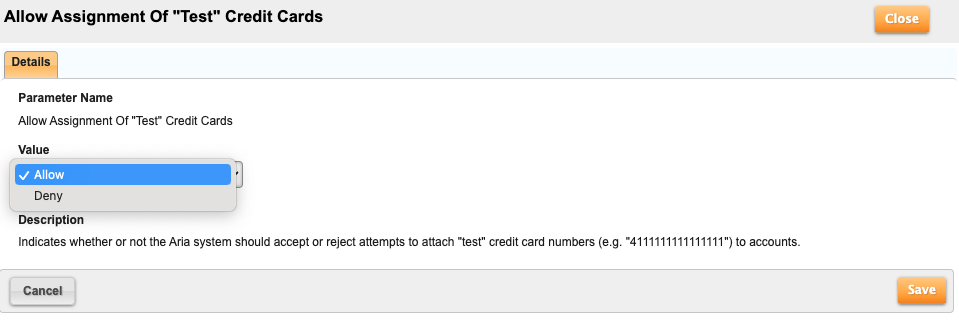
- Click Save.