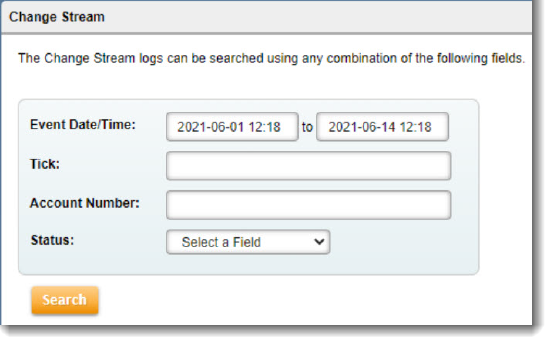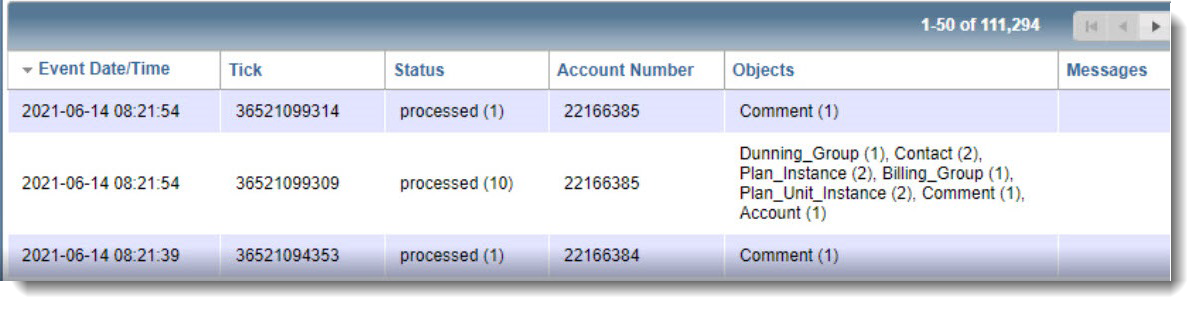The Change Stream audit log shows all the data events that originated in Aria and the corresponding objects affected by the event that were streamed through the change stream. Use the following parameters to search for items in the Change Stream audit log:
- Event Date/Time: The date and time of the server sent event (SSE).
- Tick: A tick is a number that identifies an event along with its timestamp. The tick is used to distinguish between two or more unique events that have the same timestamp.
- Account Number: The Aria-assigned account number.
- Status: Available statuses are:
- processed: Event was successfully processed.
- failed: Event did not get processed.
Note: The Change Stream Audit Log search capability is related to the Data Feed feature that must be purchased. For more information, see Data Streaming.