Pending Invoices
Overview
Aria can generate account invoices in a Pending status that require explicit approval, either via the Aria UI or by calling the API manage_pending_invoice_m. This enables your billing manager to review—and, if required, modify—invoices prior to charging the account and notifying the account holder.
You can request that Aria configure your Aria instance to create all anniversary-based invoices in a "pending" status by default (by updating the backend configuration parameter "invoice approval required"), fostering this final approval process. Regardless of your Aria instance settings, you may still generate a pending invoice for an account via the Generate Invoice action when viewing that account, or by specifying a "pending" status in a few API calls that cause Aria to generate an invoice.
Notes:
- Pending invoices are not real financial transactions until they are approved. Therefore, pending invoices do not affect an account's balance.
- The existence of a pending invoice may prevent you from creating a combined invoice or forcing a currency change during an account registration process.
Generate a Pending Invoice
...via the Aria UI
Getting here: Accounts > Select an account > Statements and Invoices > Generate Invoice
If an account has charges that have not yet been invoiced but are due to be invoiced, you can manually generate an invoice. In this process, selecting Pending Invoice under Invoice Type will create that invoice as a pending invoice.

...via the Aria API
You can generate a pending invoice for an account by calling one of the following APIs, overriding any Aria-instance-level invoice setting:
- create_acct_complete_m: When creating a new account with this API call, you can set the input field <invoice_approval_required> to "true."
- update_acct_complete_m: When updating an account with this API call and specifying plan changes, you can set the input field <invoice_approval_required> to "true."
- gen_invoice_m: When generating an invoice for an account with this API call, you can set the input field <force_pending> to "true."
Approve Pending Invoices
...via the Aria UI for an Individual Account
Getting Here: Accounts > Select an account > Statements & Invoices > Pending Invoices
- Click the Approve/View link next to the pending invoice you want to approve.

- Click the Approve link. Note that this creates a charge transaction for each line item in the invoice and, depending on your Aria instance settings, may trigger a collection attempt, a notification to the account holder, and/or other events.
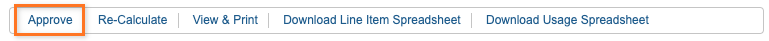
Other actions you can perform on this screen are:- Re-Calculate: If, after a pending invoice has been generated, additional account activity occurs that would affect that invoice, this option discards and re-calculates that invoice incorporating any new charges.
- View & Print: This option displays a preview of the statement Aria will generate using the associated statement template when the invoice is approved.
- Download Line Item Spreadsheet: This option allows you to download a .csv file listing the line items associated with the invoice.
- Download Usage Spreadsheet: This option allows you to download a .csv file listing the usage records associated with the invoice.
...via the Aria UI for All Accounts with Pending Invoices
Getting here: Configuration > Billing > Pending Invoices
If your Aria instance is configured to generate pending invoices for all accounts by default, this approval method can help you manage those invoices in bulk.
- Check the box next to each invoice you want to act upon. You can also click the checkbox in the upper-left of the invoice listing.

Note: The checkbox in the upper-left only selects those invoices that are in view. You can view up to 10 invoices on this screen, and use the pagination at the top of the listing to view and select additional invoices.
- Click the Approve Selected button.
- Note the other selections available for performing bulk actions:
- Re-Calculate Selected: As for an individual account, re-calculating the selected invoices will discard the invoices, and re-calculate and re-generate pending invoices for the accounts, incorporating any new charges.
- Discard Selected: This option deletes the selected pending invoices. Aria will re-calculate and generate new pending invoices for the associated accounts as part of the nightly invoicing batch job.
- Cancel orders on discarded invoices check box: Checking this box cancels all orders associated with the selected invoices when you click the Discard Selected button. When recalculated, the new pending invoices will not include the orders.
- Discard Usage with discarded invoices: Checking this box permanently discards all usage records associated with the selected invoices when you click the Discard Selected button.
...via the Aria API
You can approve a pending invoice on an account via the API call manage_pending_invoice_m by specifying "1" for <action_directive>.
