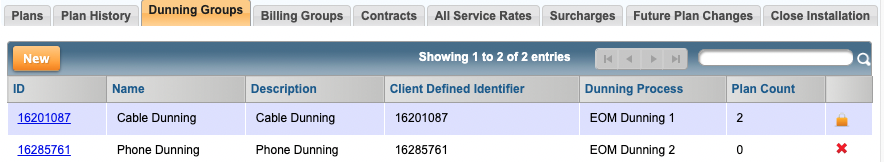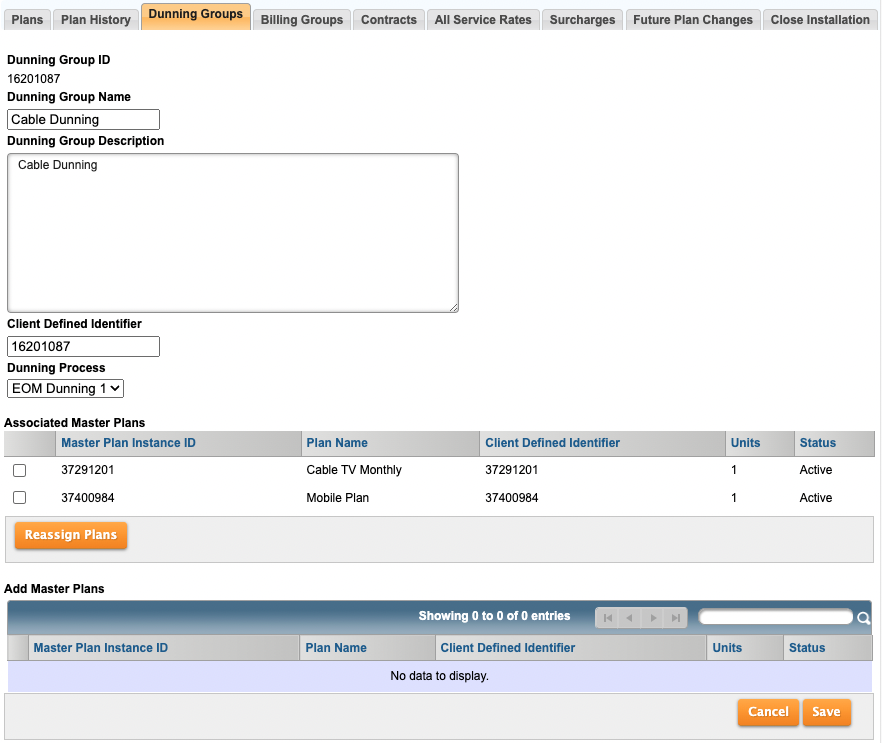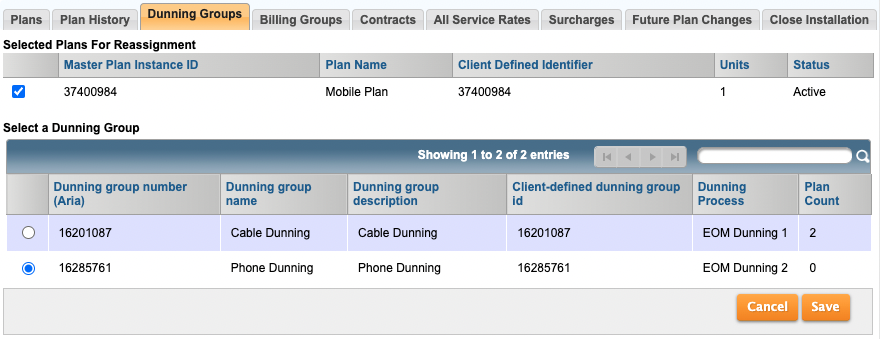From the Dunning Group Details screen, you can reassign a Master Plan Instance from one dunning group to a different dunning group.
Note: If an Master Plan Instance is in dunning, it cannot be moved to a different dunning group. If any Master Plan Instances in a dunning group are in dunning, then no new Master Plan Instances can be moved into that dunning group.