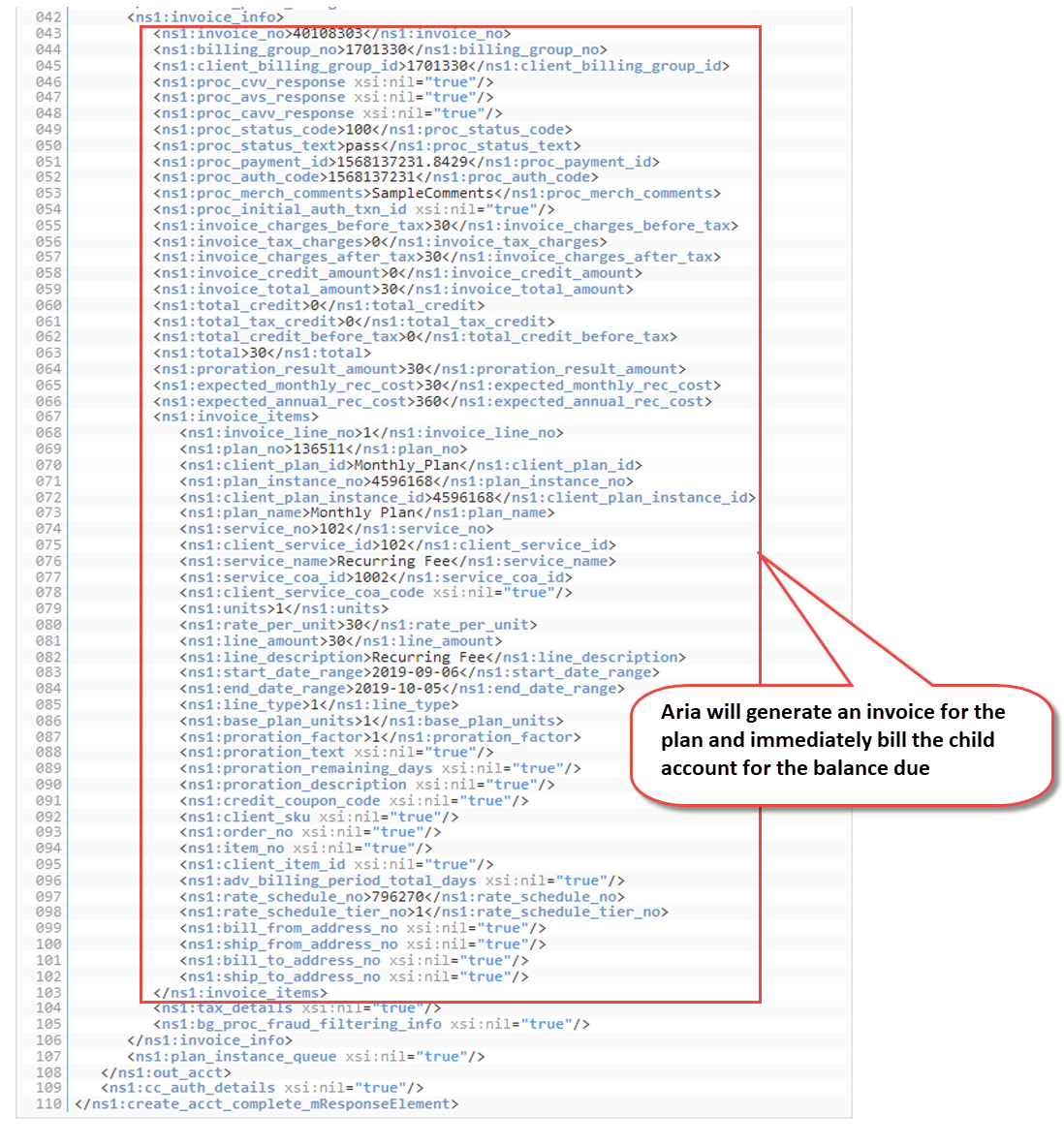Create a Child Account with Self Pay Responsibility
Overview
In this use case, we will create a child account that is responsible for paying for its own invoices.
Example: You can create child accounts for a company (parent account) whose departments (child accounts) will pay their own bills out of their departmental budgets.
Instructions
Sample Call
- If the parent account doesn't already exist, call the create_acct_complete_m API as described in the basic registration use case to create a parent account.
- To create the child account, call the create_acct_complete_m API again as described in the basic registration use case and pass values into the additional fields identified below.
In this example, we will create the child account with the self pay responsibility level (1), so that Aria will bill that account for its invoices using the payment method assigned to that child account.
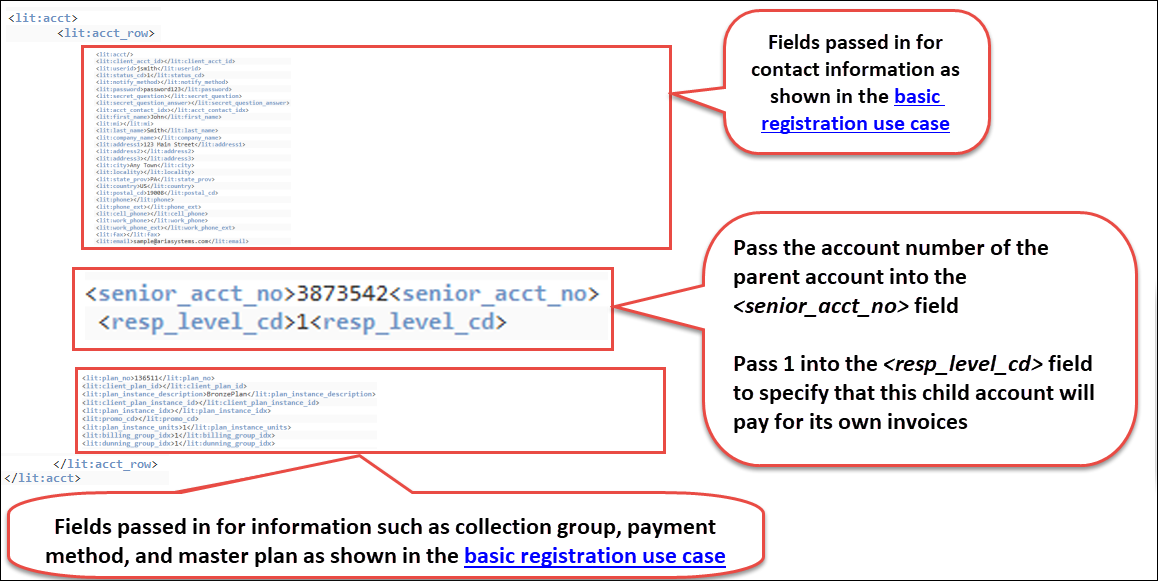
Sample Response
You can use the <acct_no> returned by the API to search for the child account in the Aria application and confirm that the account was created correctly as described in the use case above.
In the Aria application, you will be able to see the parent-child account structure in the Account Hierarchy Glance section at the bottom of the Account Overview screen.