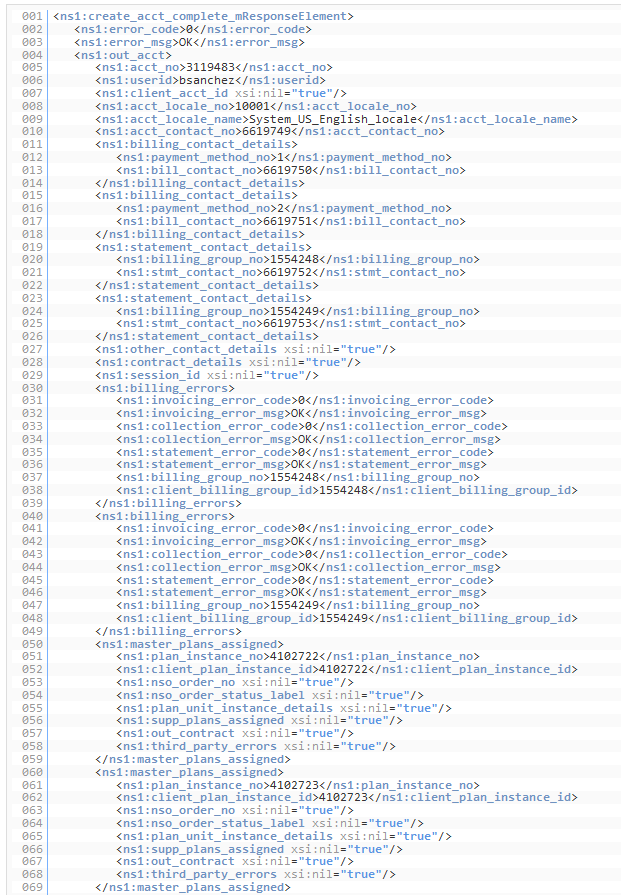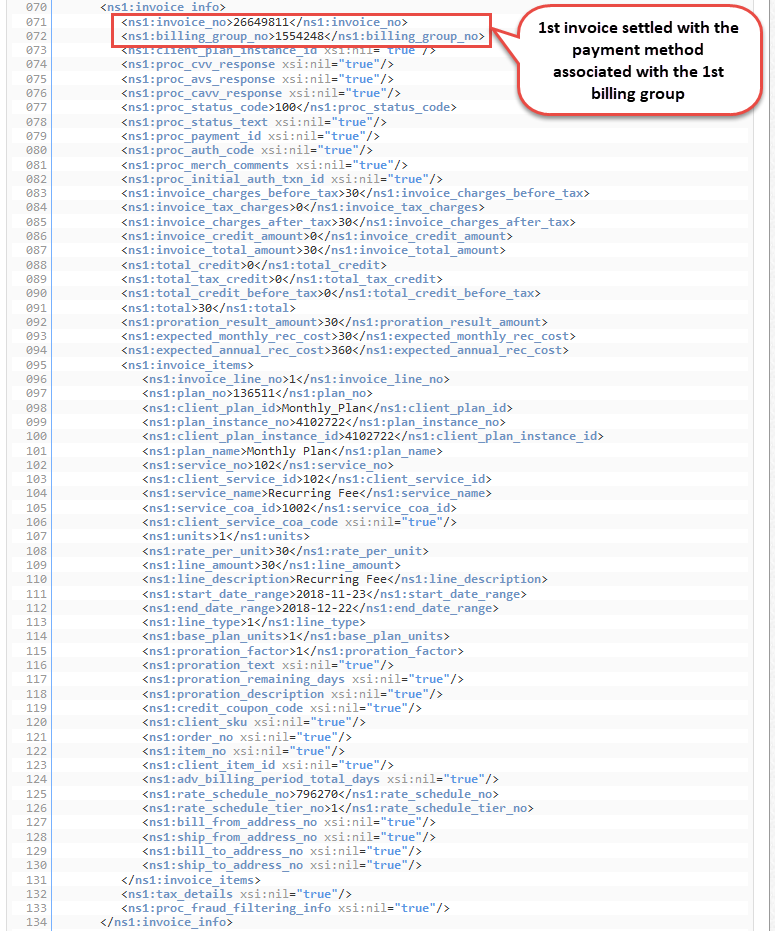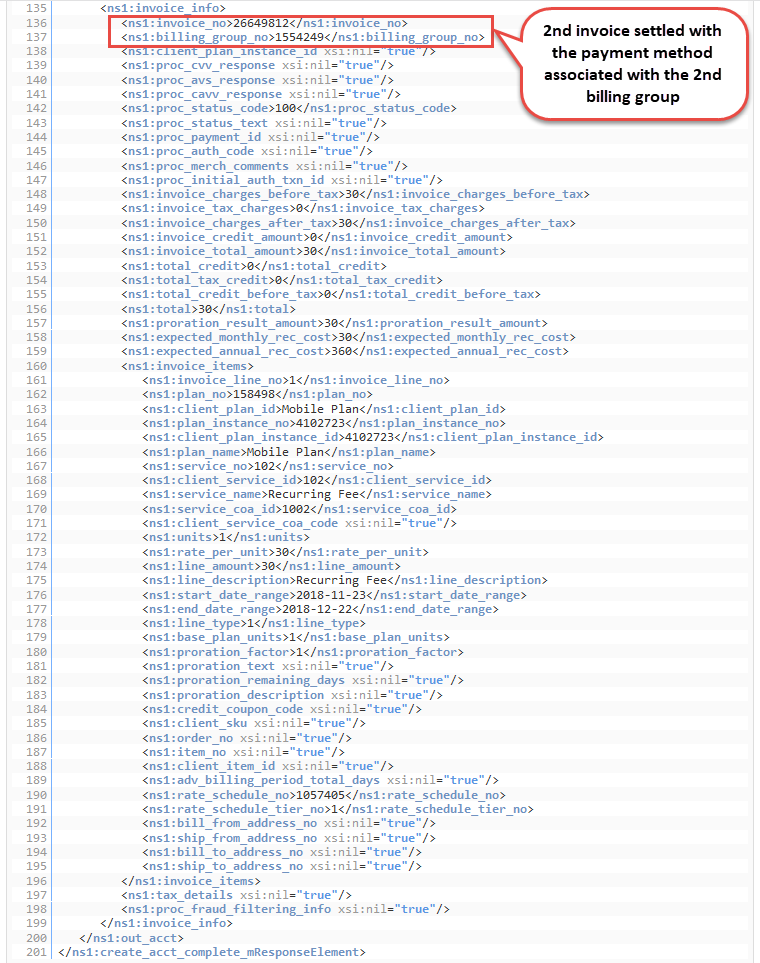Create an Account with 2 Master Plans Billed Separately
Overview
If you have a customer who wants to purchase 2 Master Plans (products) that will be billed separately using different payment methods, you can create an account with 2 billing groups as described below.
Example: For financial benefits, a customer may want to use 2 different credit cards to pay for 2 of your products.
Instructions
Sample Call
- Call the create_acct_complete_m API using the fields in the basic registration use case.
Note: In the sample call below, for reference purposes, only snippets of the first row in each array from the basic registration use case are shown. Please see the basic registration use case for the detailed list of fields to include the first row.
- Pass in the additional fields identified below:
- Assign the 2nd payment method to the account as shown below:
- Assign the 2nd billing group that will be associated with the second payment method as shown below.
This will ensure that payments for the 2nd Plan will be made using the payment method associated with the 2nd billing group.
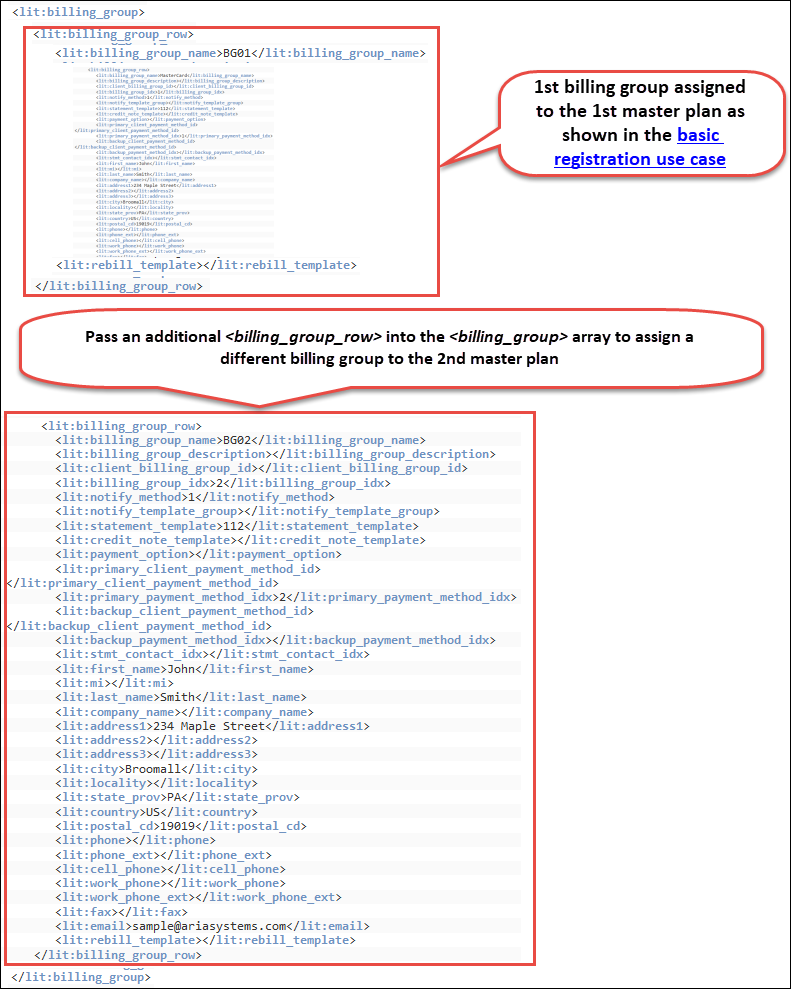
- Assign the 2nd Master Plan as shown below:
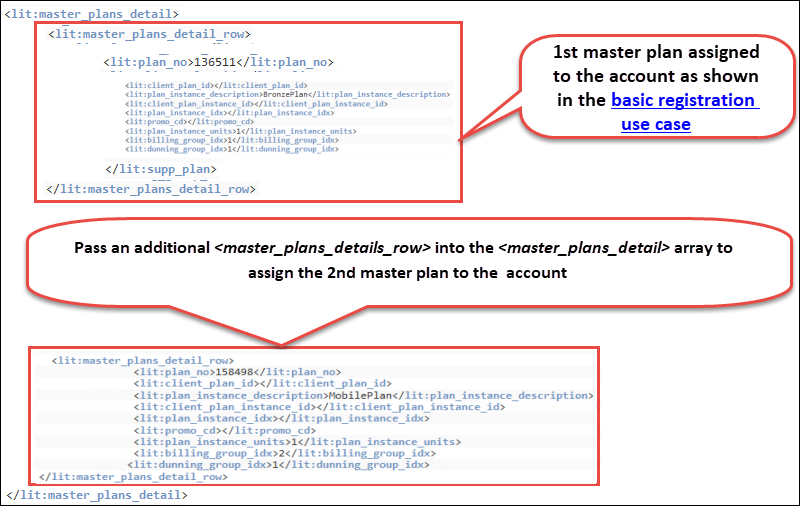
- Assign the 2nd payment method to the account as shown below:
Sample Response
You can use the <acct_no> returned by the API to search for the customer in the Aria application and confirm that the account was created correctly as described in the use case above.