Sort and Filter Plan Groups
The Plan Groups screen provides the ability to sort each column, filter certain columns, and to show and hide columns.
Sorting and Filtering Plan Groups
The Plan Groups screen has the following features:
- Sort By Column: By clicking the up/down arrows by each column name, you can sort the display by the values in that column.
- Search a Column: In addition to being able to search all values in all plan groups, you can use the search box below each column name to find values just within that column.

Note: When the lock icon appears in the far right column, that indicates that the plan group has been assigned to a plan. The red X indicates that the plan group has not been assigned and can be deleted.
- Filter Columns: The Group Usage column allows you to filter the displayed plan groups by the values in this column. Click the up/down arrows in the box below the column name to see the values you can use to filter the list.
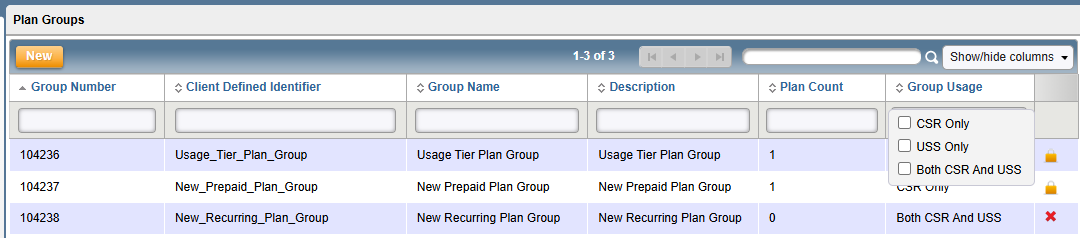
- Show/Hide Columns: The Show/hide columns menu in the upper right corner allows you add and remove columns from the plan group display by checking or unchecking the column name in the menu.

