A promotional plan set is a group of plans that you can you can offer to your customers at reduced rates or that you can offer to your customers in a specific channel. After you create a promotional plan set, you can associate the promotional plan set with a promotion code. Your customers can then enter a promotion code when subscribing to new plans or you can provide a promotion code programmatically in your Account Registration application.
Create Promotional Plan Sets
Overview
Creating Promotional Plan Sets
Getting Here: Click Marketing > Promotional Plan Sets
- Click New.
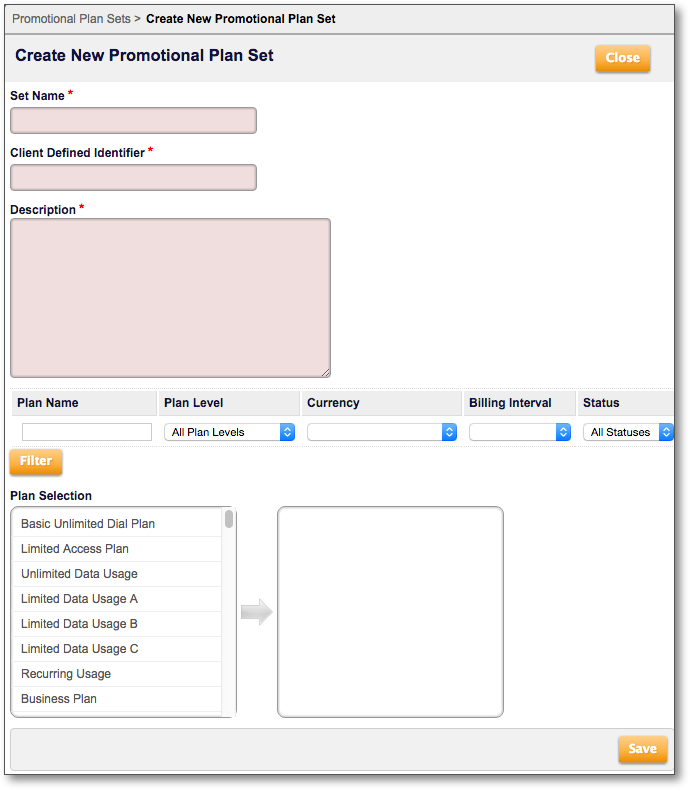
- In the Set Name field, enter a short, descriptive name for the promotional plan set.
- In the Client Defined Identifier field, enter a name for the plan set based on naming conventions used in your company or organization.
- In the Description field, enter an explanation of what the promotional plan set will provide.
- Use any of the available options to filter the list of plans displayed in the Plan Selection field: Plan Name, Plan Level, Currency, Billing Interval, and/or Status, then click Filter.
- Click each plan that you want to include in the promotional plan set from the Plan Selection field.
The plans you added appear in the right column. You can click a plan that you added to remove it from the promotional plan set.
- Click Save.
You can then associate the promotional plan set with a promotion code.
