Edit Account Access
Overview
The minimum CSR level determines which pages are visible and which parameters are enabled on the Aria navigation pane. These settings are configured on the Account Access page. Roles inherit the access to these specified pages based on the selected CSR level.
Note: If you hide a section that is linked from a section that is displayed, the links will be hidden. The links will not be displayed unless you show the section that is linked to.
Editing Account Access
Getting Here: Click Configuration > Security > Account Access
- Click the section whose access you want to edit. The access information displays on a new screen.

- On the Settings tab, select, from the Level Required drop-down, the minimum CSR level required for a user role to have access to the selected section.
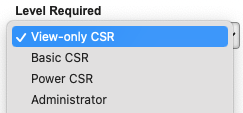
An Aria user must be assigned a role with the selected CSR level or a role with more access rights than the selected CSR level in order to have access to the section.
- Select one of the Display options, On or Off, to specify whether the selected page should be displayed in Aria.
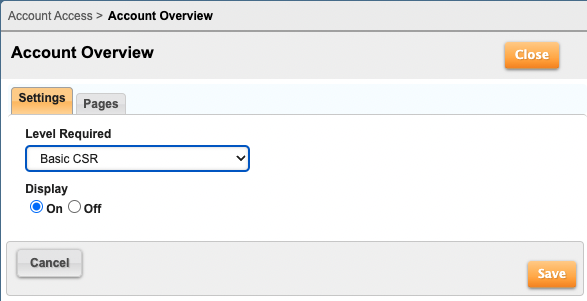
- On the Pages tab, select, from the Minimum CSR Level drop-down, the minimum CSR level required for a user role to have access to the selected page or action link (for example, a link to Change Master Service Plan). This grants access for the selected CSR level and those with higher levels of access to view the pages and/or action link.
Note: If the View-only CSR level is given access to an action link, the View-only CSR user can use the action link. For example, if access is given to the Change Master Service Plan link, the user can remove a plan from the account.
- Select one of the Display options, On or Off, to specify whether the selected page should be displayed in Aria.

- Click Save. Click Restore to discard your changes and go back to the account access that existed in this section before you made your changes.