This article provides instructions for creating a general ledger services mapping.
General Ledger Services Mapping
Overview
Creating a General Ledger Services Mapping
Getting Here: Click Configuration > GL Code Mappings > Services
- Click New.
- Enter an accounting code in the GL Code field for identification purposes.
- Select an existing service from the Service Name drop-down.
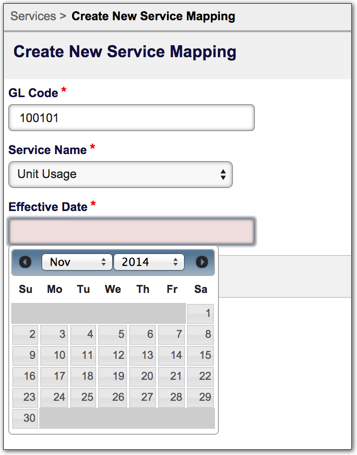
- Click Save.
The new services mapping displays in the list on the Services page.