Miscellaneous settings determine how Aria handles various aspects of your implementation not included within other groups of settings.
Change Miscellaneous Settings
Overview
API Logging Days To Display: Number of days API logs are displayed. Does not apply to log filtering.
Account Access History Link Display Value: Determines the text that you click from the list of recently accessed accounts in the "Account Access History" section of the Aria UI to view an account. Default is the account's "User ID".
Account Ad-Hoc Search Default "Search By" Field: Default field in the Ad-Hoc Search module of the "Accounts" section of the UI.
Allow Billing Activity and Subscription Changes on Non-Operational Plans and Accounts: Determines whether billing activity and subscription changes are allowed on non-operational plans and accounts. Plans or accounts that have provisioning prevented are non-operational.
Allow FIFO cash credit application to exceed account balance: Determines whether to allow FIFO cash credit application to exceed the account balance. Aria recommends that you set this to False.
Auto Gen Userid Rule: Determines whether to automatically generate a user ID when one is not provided upon account creation. If set to No auto user ID generation, it requires clients to provide a value. Otherwise, it prevents account creation from failing if no user ID is provided.
Bulk Preview Statement Prior Days 1 to 3: Number of days before the bill date that the system advances virtual time and creates statements that appear about as they will on the billing date. Can be done at three different intervals.
Check "Client Account ID" is already assigned to any other account: Determines whether to check if the value supplied for the Client Account ID is already in the system for another account when you are creating an account.
Copy Admin Contact To Empty Billing Contact Fields: Determines whether to copy an account's administrative contact to any empty billing contact fields when the billing contact is created or updated.
Date Format Mask: Date format used for account UI, statements, emails and reports.
Days Until Account Status is Changed from Suspended to Terminated: Number of days until the account status is changed to Terminated for accounts that are moved to a Suspended status (e.g., as part of the final dunning step). You can enter any number between 1 and 364 days. When left blank, the system defaults to 60 days.
Days to Cancel the Account After Contract Expiry: Number of days after which the account is cancelled after contract expiry. The default is '-1' days, which means no cancelation occurs.
Default Currency Format Mask: Format mask used when displaying currency amounts on any financial transaction or rate structure on an account in the Aria UI or on account-facing email messages. This format is used when no "Override Format Mask" and no other pre-defined mask is available when converting the currency number to a displayable string. You can also specify a currency format associated with a Locale, which would override this setting.
Dispute Hold Expiration Action: Action performed when an unpaid invoice is wholly or partially disputed by the account holder and is placed in a "Dispute Hold" state, if the dispute remains unresolved after the number of days dictated by configuration parameter "Dispute Hold Expiration Days".
Dispute Hold Expiration Days: Number of days until the dispute hold expires when an unpaid invoice is wholly or partially disputed by the account holder and is placed in a "Dispute Hold" state, if the dispute is not explicitly resolved by CSR action. After the number of days has passed, the system automatically enforces the action dictated by configuration parameter "Dispute Hold Expiration Action". To prevent the system from automatically acting on the disputed charge, leave the value for this parameter empty (or select a value of "No Action" for the parameter "Dispute Hold Expiration Action"). Otherwise, provide an integer value between 2 and 180.
Duplicate Surcharge Assignment Behavior: Determines how the system behaves when a surcharge that is being assigned is already assigned at the account or master plan instance level.
Email Message Logo URL: URL for the HTML "img" file that is used on statements and other documents that point to this image.
Enable Client Rate Schedule ID Edit in Product Catalog: Determines whether clients can edit the Client Rate Schedule ID field in the Product Catalog. The default value is "No", i.e., the Client Rate Schedule ID is in read only mode. When editing a Plan in the UI, the Client Rate Schedule ID is editable only if this parameter is set to "Yes".
Failed Usage Retry Count: Maximum number of times a failed usage record is retried. If set to 0, then no retries occur. If a record is successfully processed prior to the number of retries, it is not retried again.
File Transfer Initiation Time Frame: Time frame within which Aria initiates the transfer of flat files created for file transfer (FTP or similar protocol) to external-to-Aria systems.
Maximum Password Length: Maximum number of characters allowed in an account's password.
Maximum User ID Length: Maximum number of characters allowed in an account's User ID.
Minimum Password Length: Minimum number of characters required in an account's password.
Minimum User ID Length: Minimum number of characters required in an account's User ID.
Never Allow Used Receipt ID in API calls: Determines whether the system rejects a previously-used receipt ID in API calls. The Receipt ID is passed from the client to Aria. It provides the client the option of using the same ID for a group of transactions. Clients may find this useful for reporting purposes.
New Acct Auto Gen Pw Rule: Determines whether to automatically generate a password when one is not provided upon account creation. If True, the system generates a lower case 8-byte alphanumeric string as the password.
Precision for Usage Record Calculations: Number of decimal places used when making usage record calculations.
Precision for Usage Record Display: Number of decimal places used when usage quantities and amounts are displayed on statements and in the UI.
Preview Notice String: Preview Notice text on an account's preview statement.
Registration / User-Self-Service Timeout Minutes: Number of minutes after which data stored for Registration and User Self-service sessions expires by default.
Reject Usage When Usage Type Not on Plan: Determines whether usage is permitted for an account if the usage is not assigned to an active plan on the account. If this is set to False, the usage is allowed on the account, but is not billed. If it is set to True, only usage associated with a plan on the account is permitted for the account.
Show Generic Reason Codes: Determines whether to display generic reason codes in the refunds list. This setting must be set to True if there are any plans with generic reason codes assigned.
Show Generic Services: Determines whether to display generic services in the services list and services selector. This setting must be set to True if there are any plans with generic services assigned.
Show Generic Usage Types: Determines whether to display generic usage types when viewing usage types or creating new services.
Size of Logo URL (HTML img width attribute): Size of the URL value for HTML "img" Tag.
Sub-Unit Significant Digits: Number of decimal places to use when displaying prices for inventory item sub-units. If you have an inventory item such as a rate package of 1,000 minutes for $50, the cost for each sub-unit (1 minute) is $0.05. In this case, you can set this value to "2". However, if you have a rate package of 10,000 minutes for $50, the cost for each sub-unit is $0.005. In this case, you must set this value to at least "3" to accurately display the cost per sub-unit.
Test Account "Days To Live": Number of days between the creation of a "test account" and the time Aria automatically terminates the account.
Universal Override Currency Format Mask: Format mask used when converting the currency number to a displayable string. This string is used when displaying currency amounts on any financial transaction or rate structure on an account in the UI or on account-facing email messages.
Unlimited Display of Records in Accounts UI: Determines whether to allow the maximum number of records to be displayed in the UI.
Use Rate Tier Descriptions: Determines whether to display an optional rate tier description field in the product catalog.
Use SSL Authentication: Determines whether 2-way SSL authentication is used for client connections to Aria.
Changing a Miscellaneous Setting
Getting Here: Click Configuration > Client Settings > Miscellaneous Settings
- Click the desired setting.
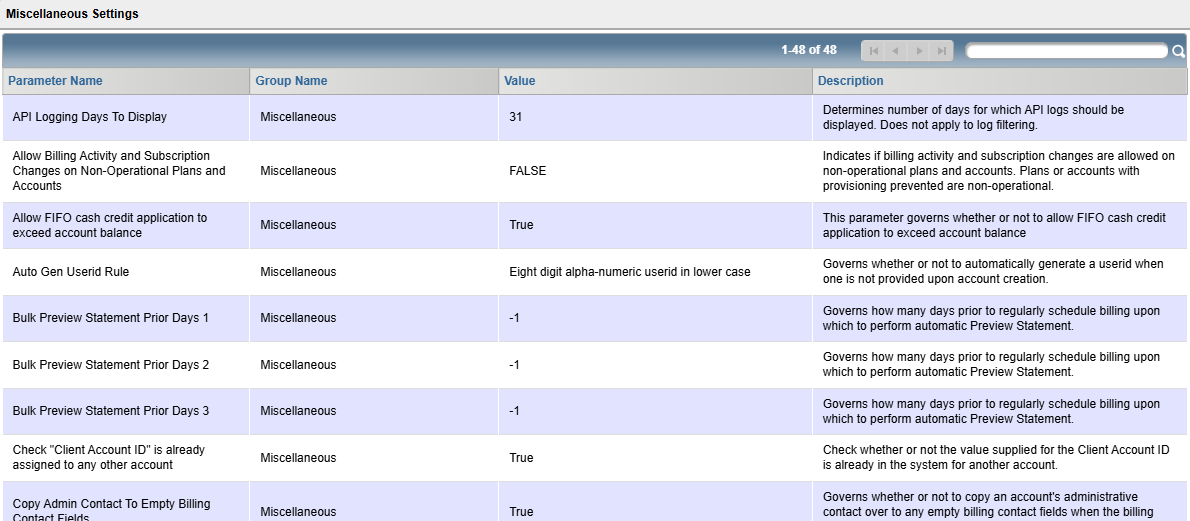
- Change the Value for the setting based on your business needs.

- Click Save.