You can manage Product Field Categories from the Product Field Categories page and can then associate them with a plan instance.
Create Product Field Categories
Overview
Creating a New Product Field Category
Getting Here: Click Configuration > Client Settings > Product Field Categories
- Click New.
The New Product Field Category screen displays. - Enter a name into the Category Name field.
- Enter a description into the Category Description field.
- Select all applicable items from the Product Fields section.
- Select all applicable items from the Plan Instance Fields section.
- Select all applicable items from the Plan Unit Instance Fields section.
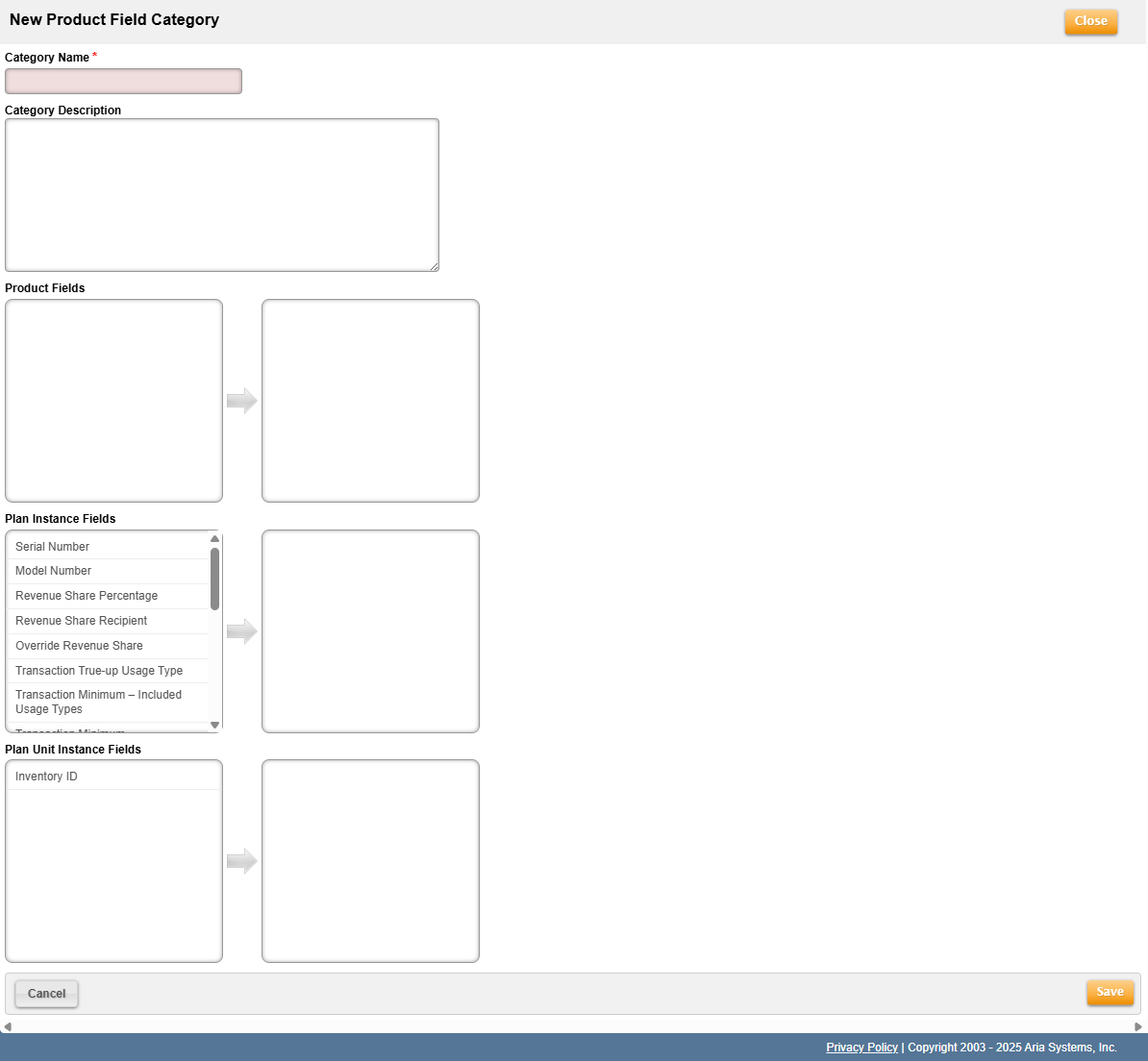
- Click Save.
The Product Field Categories that you created are available in the Product Field Categories section of the Plan Details page during plan creation.
