You can edit the tax sets you create at any time by following the steps below.
Edit a Tax Set
Overview
Editing a Tax Set
Getting Here: Click Configuration > Integrations > Taxation Configuration
- Click the Set Name of the configuration where the tax set you would like to edit is located.
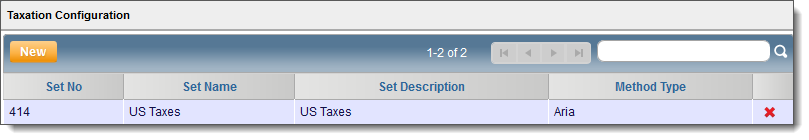
- Click the Internal Values tab.
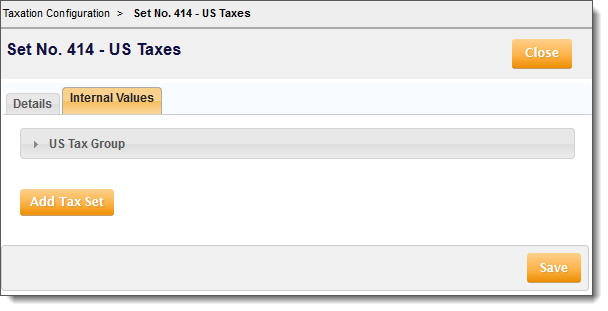
- Click the Tax Set you want to edit.

-
Make all applicable changes.
You can make changes to the taxes that you have configured, such as updating the rate, or preparing for a tax rate change by setting an end date on the current tax rate and adding a new tax rate with a start date in the future. -
Click Save.