Post-Deployment Steps
Overview
After you deploy Aria Billing Studio, you can perform the following procedure to ready the application for use.
After Deploying Aria Billing Studio
- Setup remote Site settings.
- Go to setup, click Remote Site Settings.
- Give the name and Url and Click Save.

- Repeat the steps for below 2 URLs as well (Note: these are the sample URLs).
- Create a record for Credentials object.
- Proceed to the app launcher, search for Credentials and select Credentials.
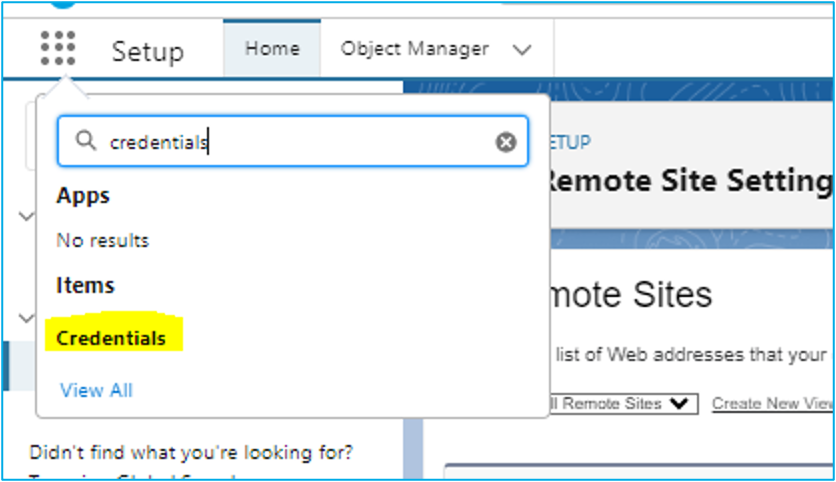
- Proceed to the app launcher, search for Credentials and select Credentials.
- Click New enter all the details and click save.


