Subscribing to Objects In Data Feed and Connectors
Overview
This feature allows users of Aria's Data Feed Web Service to subscribe to the objects they want to see in their Data Feeds. This optimizes the efficiency of the feed, because only the objects subscribed to appear in the feeds.
Currently available objects you can subscribe to are listed below. See the Notes section below for important functionality details.
Financial Objects |
|
Account Objects |
|
Plan Instance Objects |
|
Plan Catalog Objects |
|
Configuration Objects |
|
How to Subscribe to Data Feed Objects
Getting here: Configuration > Notifications > Stream Object Subscription
Customer Support must enable this Stream Object Subscription screen in your Aria instance before you can use it to specify feed objects. By default, all users are granted read-only access to this screen. Your Aria Administrator can assign higher level access to this screen via the Security > Roles module > [Select a Role] > Notifications section by checking additional privileges for Stream Object Subscription.
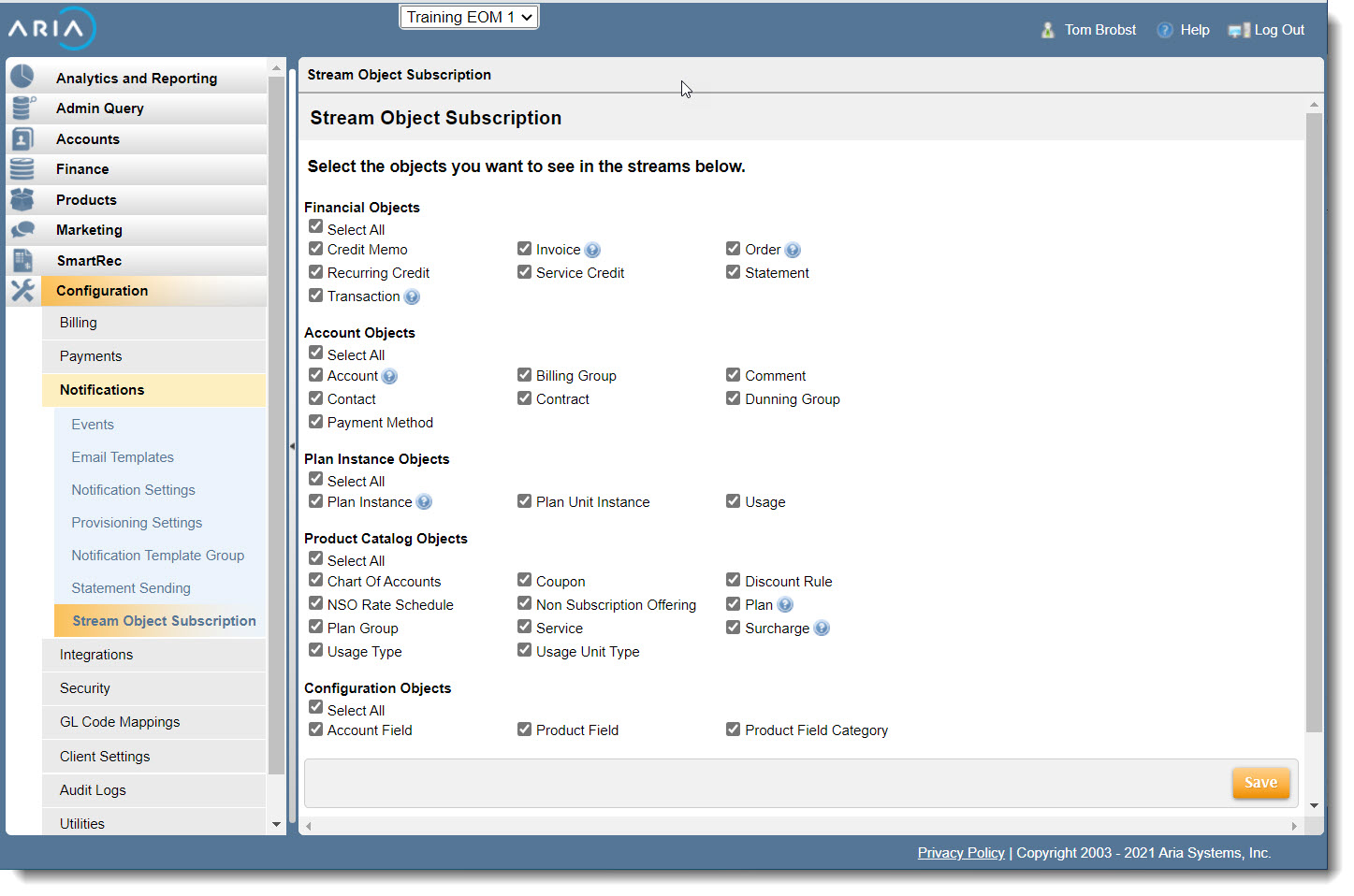
- On the Stream Object Subscription screen, check the checkbox next to each object you want Aria to include in your Data Feed.If you want to select all objects in a particular category, click the checkbox next to Select All.
Note: Certain objects, when checked, cause other objects to be selected. See the Notes section below.
- Click the Save button to save your subscription selections. Objects will immediately be included in your current data feed.
Best Practices
-
Two high-volume objects that can increase latency are Comment and Usage record. If these are not relevant to your data feed needs, you should unsubscribe from these.
Notes
- When you subscribe to the Account object, you are automatically subscribed to the Account Coupon Assignment and Account Discount Rule Assignment objects.
- When you subscribe to Plan Instance, you are automatically subscribed to Plan Instance Coupon Assignment, Plan Instance Discount Rule Assignment, and Queued Plan Instance objects.
- When you subscribe to the Transaction object, you are automatically subscribed to the Transaction Application object.
- When you subscribe to the Invoice object, you are automatically subscribed to the Pending Invoice and Invoice Reversal objects.
- When you subscribe to the Plan object, you are automatically subscribed to Plan Rate Schedules and Plan Relationships objects.
- When you subscribe to the Surcharge object, you are automatically subscribed to the Surcharge Rate Schedule.
